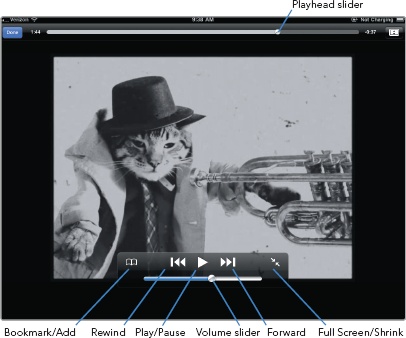When you’re watching a video file, you can display controls by tapping the screen once to display controls at the top and bottom of the screen, as shown in Figure 18-6.
The available controls are as follows:
Playhead slider Drag this left and right to play parts of the video.
Bookmark/Add Tap to store this video in your Favorites list.
Rewind Tap to rewind to the beginning of the video or play the previous video in a list. If you hold your finger over the rewind button, you can quickly skip back through a video.
Play/Pause Tap to pause or resume playing of a video.
Volume slider Drag this left and right to adjust the volume.
Forward Tap to play the next video in a list. If you hold your finger over the forward button, you can quickly jump ahead in a video.
Full Screen/Shrink Tap to expand the video to fill the screen; tap a second time to shrink the video slightly.
To see how to control a video, follow these steps:
Follow the steps in Choosing a YouTube Video on page 141 to find a video you want to play.
Tap the image that represents the video you want to play. Your chosen video appears on the full screen and displays controls briefly, as shown in Figure 18-6. After a few seconds, the controls disappear.
Tap anywhere on the screen to display the controls again. Notice that when the video appears on part of the screen, the Add, Share, Like, Dislike, and Flag icons appear at the top of the video.
Tap Shrink. The video shrinks to fill part of the screen, as shown in Figure 18-7. Tap the small screen, and you can Add, Share, Like, Dislike, or Flag a video.
Tap Full Screen. The video expands to fill the entire screen.