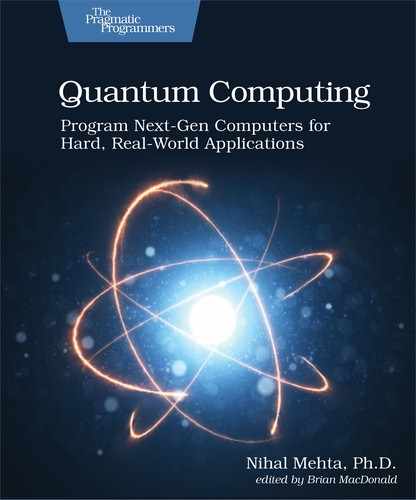Try Your Hand
Solutions to these exercises are given in Where to Go from Here Solutions.
-
Consider the
 block used in Deutsch’s
circuit shown in the following circuit:
block used in Deutsch’s
circuit shown in the following circuit:
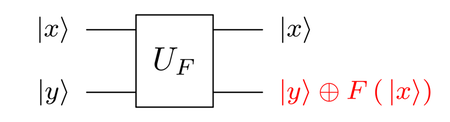
Suppose the function
 is constant that always returns a
is constant that always returns a
 .
.
-
Write the truth table for
 .
.
-
Draw Deutsch’s circuit with gates that represent
 .
.
-
Write a Qiskit program to simulate this circuit using a single shot. What state is recorded by the Measure gate that collapses the
 qubit?
qubit?
-
Write a Cirq program to simulate this circuit using a single shot. Place the qubits diagonally across.
-
Does the quantum circuit simulated on IBM’s Quantum Computer behave as the one simulated on Google’s Quantum Computer?
-
-
This exercise is similar to the previous one but uses a balanced function,
 , defined as
follows:
, defined as
follows:

-
Write the truth table for
 .
.
-
Draw Deutsch’s circuit with gates that represent
 . (Hint: use a combination
of CNOT and X gates.)
. (Hint: use a combination
of CNOT and X gates.)
-
Write a Qiskit program to simulate this circuit using a single shot. What state is recorded by the Measure gate that collapses the
 qubit?
qubit?
-
Write a Cirq program to simulate this circuit using a single shot. Place the qubits 2 units apart one below the other.
-
Does the quantum circuit simulated on IBM’s Quantum Computer behave as the one simulated on Google’s Quantum Computer?
-
-
In this exercise you’ll write a Qiskit program to implement Deutsch-Jozsa’s algorithm for a two-qubit function,
 ,
defined as follows:
,
defined as follows:















-
Function
 is what type: constant or
balanced? Using a classical
algorithm, how many samples of
is what type: constant or
balanced? Using a classical
algorithm, how many samples of  do you
need to classify its type?
do you
need to classify its type?
-
Draw the
 block that is embedded
in the Deutsch-Jozsa algorithm.
block that is embedded
in the Deutsch-Jozsa algorithm.
-
Write the truth table for
 .
.
-
Draw the quantum circuit for the Deutsch-Jozsa algorithm, embedding the
 block
from the previous part.
block
from the previous part.
-
Calculate the matrix
 for the
for the
 block, corresponding to the
truth table you computed in the previous part.
Use the IBM convention to write the matrix.
block, corresponding to the
truth table you computed in the previous part.
Use the IBM convention to write the matrix.
-
Write a quantum program for this circuit using Qiskit. Use the Operator method to specify the matrix for the
 block. Set the program to run just one shot.
Report the result as an array.
block. Set the program to run just one shot.
Report the result as an array.
-
Does the output match the type of the function you deduced in the first part?
-
-
In each of the cases below, identify the correct Qiskit statements to set up the respective gates:

circuit = QuantumCircuit(3,3) circuit.h(range(3)) circuit = QuantumCircuit(3,3) circuit.h(3) circuit = QuantumCircuit(3,3) circuit.h(0,1,2) circuit = QuantumCircuit(3,3) circuit.h(range(2))

circuit = QuantumCircuit(2,2) circuit.h(range(2)) circuit.measure(range(2),range(2)) circuit = QuantumCircuit(2,2) circuit.h(2) circuit.measure(2,2) circuit = QuantumCircuit(2,2) circuit.h(range(2)) circuit.measure(1,0) circuit = QuantumCircuit(2,2) circuit.h(range(2)) circuit.measure(range(2),[1,0])
-
Consider a quantum gate
 that acts on the
that acts on the
 and
and  qubits as follows:
qubits as follows:

-
Which description best fits this gate?
-
Splitter.
-
Rotates pentagon
 qubelets.
qubelets.
-
Rotates triangle
 qubelets.
qubelets.
-
Toggles qubelets. That is, a pentagon
 qubelet is
switched to a triangle
qubelet is
switched to a triangle  qubelet, and vice versa.
qubelet, and vice versa.
-
Only splits a qubit when it acts on the
 state.
state.
-
Splitter and rotates triangle
 qubelets.
qubelets.
-
-
When this gate acts on a
 qubit, are the triangle
qubit, are the triangle  qubelets rotated? If so, by how much?
What’s the probability that the
qubelets rotated? If so, by how much?
What’s the probability that the  qubit collapses to
qubit collapses to  ?
?
-
When this gate acts on a
 qubit, are the triangle
qubit, are the triangle  qubelets rotated? If so, by how much?
What’s the probability that the
qubelets rotated? If so, by how much?
What’s the probability that the  qubit collapses to
qubit collapses to  ?
?
-
Write a matrix
 that describes the
behavior of this gate.
that describes the
behavior of this gate.
-
Is this matrix unitary? Use Qiskit’s Operator class’s is_unitary to check.
Use Qiskit’s Operator class to convert this matrix into a gate you can use in a circuit.
-
Write a Qiskit program to insert this gate in the following circuit:

-
Run this circuit on the simulator and write the output states as an array.
-
Other than using Qiskit’s Operator class to define this gate, is there any other way you could have defined this gate?
-
-
Consider the following circuit in which the first two qubits are initialized to the quantum state
 :
:

The quantum state
 is:
is:
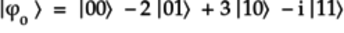
-
Is
 a valid quantum state?
If not, how can you make it valid?
a valid quantum state?
If not, how can you make it valid?
-
Write a Qiskit program that initializes the circuit with the quantum state you determined in the previous part.
-
How many independent sets of qubits does this circuit have?
-
Run this quantum circuit on the simulator. Write the output as an array.
-
-
List the quantum effects you’ve learned in this book.
Footnotes
- [68]
- [69]
-
https://en.wikipedia.org/wiki/Deutsch%E2%80%93Jozsa_algorithm
- [70]
- [71]
-
https://ai.googleblog.com/2019/10/quantum-supremacy-using-programmable.html
- [72]
- [73]
- [74]
- [75]
-
https://www.nytimes.com/2019/10/30/opinion/google-quantum-computer-sycamore.html
- [76]
- [77]
-
https://pragprog.com/book/gwpy3/practical-programming-third-edition
- [78]
-
https://pragprog.com/book/dzpyds/data-science-essentials-in-python
- [79]
- [80]
- [81]
- [82]
- [83]
-
https://qiskit.org/documentation/install.html#access-ibm-quantum-systems
- [84]
-
https://quantum-computing.ibm.com/jupyter/tutorial/fundamentals/3_the_ibmq_account.ipynb (You’ll need to log in to the IBM Quantum Experience.)
- [85]
- [86]
- [87]
- [88]
- [89]
- [90]
-
https://qiskit.org/documentation/tutorials/circuits/2_plotting_data_in_qiskit.html#Plot-Bloch-Vector
- [91]
-
https://qiskit.org/documentation/tutorials/circuits/2_plotting_data_in_qiskit.html#Plot-State
- [92]
-
https://qiskit.org/documentation/tutorials/simulators/3_building_noise_models.html
- [93]
- [94]
-
https://aws.amazon.com/blogs/aws/amazon-braket-get-started-with-quantum-computing/
- [95]
- [96]
- [97]
- [98]
- [99]
-
https://cirq.readthedocs.io/en/stable/circuits.html#insertstrategies
- [100]
-
https://cirq.readthedocs.io/en/stable/circuits.html#importing-cirq-circuit-from-qasm-format
- [101]
- [102]
- [103]
- [104]