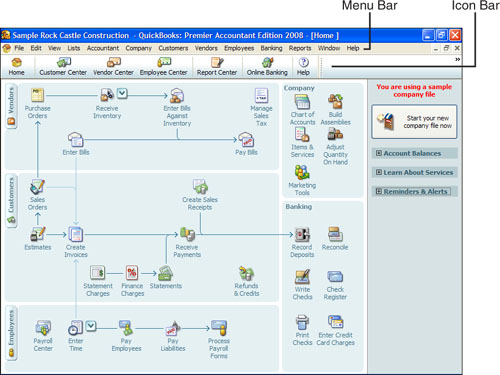This is your QuickBooks Solutions Guide. This guide was written for both business owners and accountants.
Much more than the typical “how to” of software books, this book will make reviewing QuickBooks data easy and trouble-free. For the business owner, it will be like having a personal consultant working alongside you. For the accounting professional, this book means that working with clients’ QuickBooks files is easier than ever before.
The QuickBooks Solutions Guide provides easy-to-follow directions for properly setting up QuickBooks, reviewing your setup, checking your data for accuracy, and when needed, making the proper corrections.
The QuickBooks Solutions Guide offers a wealth of information gathered from the author’s years of working with business and accounting professionals who use the QuickBooks financial software product. To make finding the right information easier, this book is organized into specific chapters, each focused on a particular task or account category of your QuickBooks data.
Chapters 1 and 2 cover the following, using screen captures when appropriate to enhance your understanding of the topic at hand:
• Creating a data file
• Working with the chart of accounts
• Setting up items (an item is a QuickBooks tool that will make your accounting more accurate)
After you have the basics set up, Chapters 3, 4, and 5 help you “see the forest through the trees,” so to speak, showing you not only where to begin but also preparing you to quickly and confidently review QuickBooks data. These chapters help you answer the following:
• Where do I start?
• What should I review?
• What “power reports” in QuickBooks can I use?
The remainder of the QuickBooks Solutions Guide conveniently addresses each specific account category. The following individual chapters provide details on setting up and reviewing QuickBooks and, when needed, methods for correcting QuickBooks data:
• Chapter 6, “Bank Account Balance or Reconciliation Errors”
• Chapter 7, “Reviewing and Correcting Accounts Receivable Errors”
• Chapter 8, “Troubleshooting and Correcting Errors with the Undeposited Funds Account”
• Chapter 9, “Handling Current Asset Accounts Correctly”
• Chapter 10, “Reviewing and Correcting Inventory Errors”
• Chapter 11, “Reviewing and Correcting Accounts Payable Errors”
• Chapter 12, “Reviewing and Correcting Sales Tax Errors”
• Chapter 13, “Reviewing and Correcting the Opening Balance Equity Account”
• Chapter 14, “Reviewing and Correcting Payroll Errors”
The book would not be complete without the discussion of two more important topics, making this book your very own QuickBooks Solutions Guide tool:
• Chapter 15, “Sharing Data with Your Accountant or Your Client”
• Chapter 16, “Reporting Tips and Tricks”
The book should be straightforward enough so that you can easily go to a specific chapter and find the needed information. It would be worthwhile, however, to let you know a little bit about how information is presented in this book.
QuickBooks 2008 offers a variety of methods to accomplish a task. To simplify the instructions given, most often I refer to using the top menu bar in QuickBooks.
QuickBooks Home Page
For example, the instructions for preparing a report might look something like the following:
1. Click Reports, Vendors & Payables.
This directive refers to clicking Reports on the menu bar, as shown in the earlier figure, and then selecting Vendors & Payables as a submenu of Reports.
Additionally, for added clarity in the topic discussion, you will appreciate the frequent use of screen captures, which make following the instructions easy.
A few web pages are listed in this book, mostly directing you to the www.quickbooks.com website. These addresses were working as this book was written; however, websites can change, so I apologize ahead of time if that happens.
As you read through this book you’ll note several special elements, presented in what we in the publishing business call “margin notes.” Different types of margin notes are used for different types of information, as you see here.
This is a tip that might prove useful for whatever you’re in the process of doing.
This is a caution that something you might accidentally do might have undesirable results—so take care!