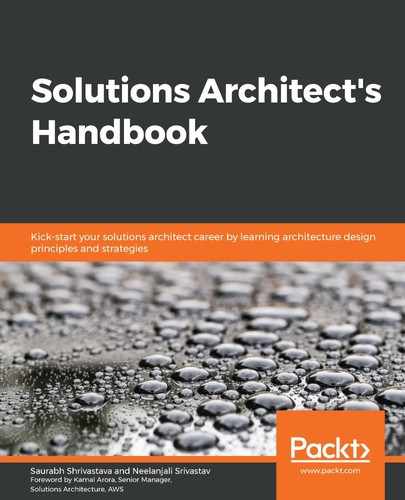It's common that monolithic applications have lots of dependencies on the server where they are deployed. Often, application configuration and code have hardcoded parameters based on server DNS name and IP address. Hardcoded IP configuration creates challenges if you want to bring up a new server in case of an issue with the original server. Additionally, you don't want to bring down the entire application for the upgrade, which may cause significant downtime.
To handle such a situation, you need to create a new server keeping the same server IP address and DNS name. It can be achieved by moving the network interface from a problematic instance to the new server. The network interface is generally a Network Interface Card (NIC), which facilitates communication between servers over a network. It can be in the form of hardware or software. Moving network interface means that now your new server assumes the identity of the old server. With that, your application can live with the same DNS and IP address. It also allows easy rollback by moving the network interface to the original instance.
The public cloud (for example, AWS) made it easy by providing Elastic IP (EIP) and Elastic Network Interface (ENI). If your instance fails and you need to push traffic to another instance with the same public IP address, then you can move the elastic IP address from one server to another, as shown in the following architecture diagram:

Since you are moving EIP, the DNS may not need to update. EIP can move your server's public IP across instances. If you need to move both public and private IP addresses, then use a more flexible approach such as ENI, as shown on the right of the preceding diagram. ENI can move across instances, and you can use the same public and private address for traffic routing or application upgrades.
So far, you have learned multiple architecture patterns where applications are deployed in the virtual machine. However, in many cases, you may not be able to utilize the virtual machine fully. To optimize your utilization further, you can choose to deploy your application in containers. Containers are most suitable for microservice deployment. Let's learn more about a container-based deployment in the next section.