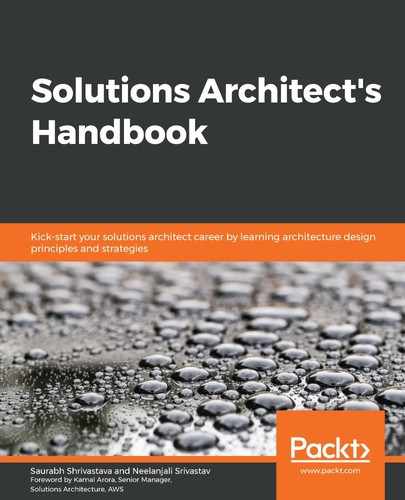Backup is the lowest cost option but with higher RPO and RTO. This method is simple to get started and extremely cost-effective as you need backup storage. This backup storage could be a tape drive, hard disk drive, or network access drive. As your storage needs increase, adding and maintaining more hardware across regions could be a daunting task. One of the simple and cost-effective options is to use the cloud as backup storage. Amazon S3 provides unlimited storage capacity at a low cost and with a pay-as-you-go model.
The following diagram shows a basic disaster recovery system. In this diagram, the data is in a traditional data center, with backups stored in AWS. AWS Import/Export or Snowball is used to get the data into AWS, and the information is later stored in Amazon S3:
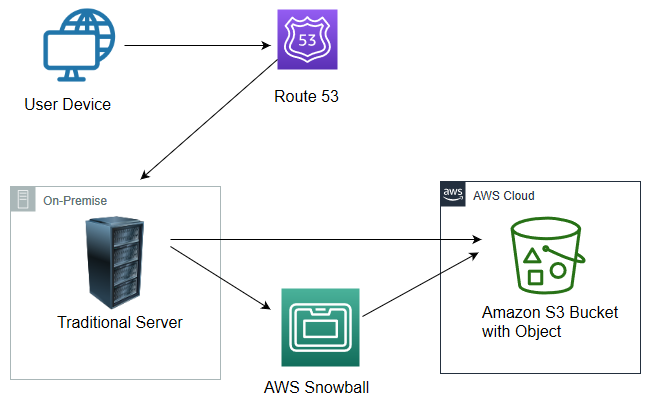
You can use other third-party solutions available for backup and recovery. Some of the most popular choices are NetApp, VMware, Tivoli, Commvault, and CloudEndure. You need to take backups of the current system and store them in Amazon S3 using a backup software solution. Make sure to list the procedure to restore the system from a backup on the cloud, which includes the following:
- Understand which Amazon Machine Image (AMI) to use and build your own as required with pre-installed software and security patches.
- Document the steps to restore your system from a backup.
- Document the steps to route traffic from the primary site to the new site in the cloud.
- Create a run book for deployment configuration and possible issues with their resolutions.
If the primary site located on-premises goes down, you need to start the recovery process. As shown in the following diagram, in the preparation phase, create a custom Amazon Machine Image (AMI), which is pre-configured with the operating system along with the required software, and store it as a backup in Amazon S3. Store any other data such as database snapshots, storage volume snapshots, and files in Amazon S3:
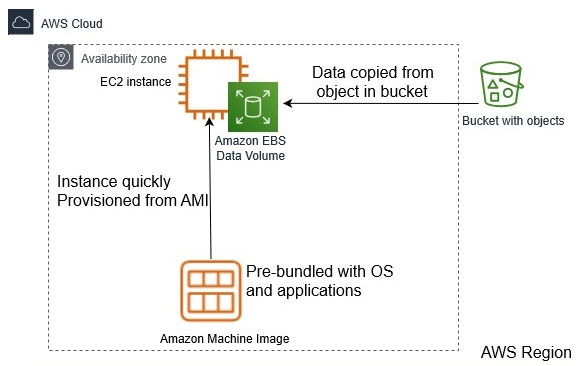
If the primary site goes down, you can retrieve backups from Amazon S3 and bring up the required infrastructure. You can spin up Amazon EC2 server instances using golden machine image and put it behind load balancer with Auto Scaling configuration as needed. It would be a better approach to automate your infrastructure such as networking deployment and bring it up by deploying the AWS CloudFormation template. Once your servers are up and running, you need to restore data from backup. The last task is to switch over traffic to the new system by adjusting DNS records to point to AWS.
This disaster recovery pattern is easy to set up and rather inexpensive. However, in this scenario, both RPO and RTO will be high, RTO will be downtime until system gets restored from backup and start functioning, while RPO will have an amount of data loss which depends upon the backup frequency. Let's explore the next approach, pilot light, which provides improvements in your RTOs and RPOs.