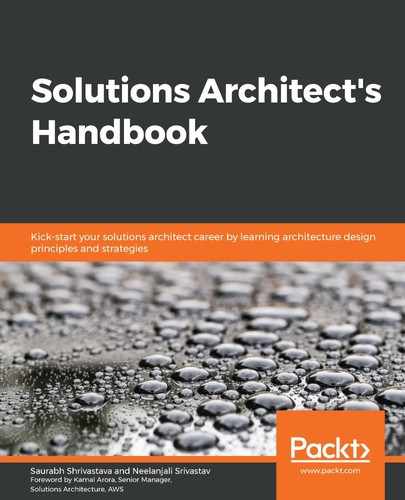Accurate cost factors help you to determine the profitability of business units and products. Cost tracking helps you to allocate resources at the right place to increase ROI. Understanding cost drivers helps you to control your business expenditure.
To optimize costs, you must know your expenditure pattern across the organization. You need to have visibility of IT cost expenditures over a period of time to determine cost-saving opportunities. You can take the required steps for cost optimization and understand the impact by creating a visualization of cost trends, which shows historical cost and forecasts by resources and departments across the organization. Your team needs to gather data by logging all data points, analyze them with monitoring, and then create a visualization report.
To identify cost-saving opportunities, you need detailed insight into your workload resource utilization. Cost optimization depends upon your ability to forecast future spending and put methods in place to align cost and usage as per your forecast. The following are the primary areas where you want to have data visualization for cost-saving:
- Determine the most significant investments in resources
- Analyze and understand your expenditure and usage data
- Budget and forecast
- Receive an alert when you exceed your budgeted or forecasted thresholds
The following report is showing resources expenditure over 6 months in AWS. Looking at the visualization, you can see that data warehousing service Amazon Redshift, represented by the purple bar, is consuming maximum costs with an increase in the trend until November. As the business unit can visualize the high cost in October, it prompts the system admin to take an in-depth look at cost optimizations, where they find overprovisioned resources. The admin performs cleanup by stopping additional server instances in November, which brings down the data warehousing service cost by 90%:

The preceding report helped business owners to understand cost patterns and take a reactive approach to cost control. The reactive approach caused hidden costs, which went undetermined for a specified period. For the proactive approach, the forecast can help to make the decision ahead of time.
The following report shows daily cost expenditure in the filled blue bars and forecast spending in the empty blue bars. Looking at the report, you can see that it is likely that cost may increase in the next couple of weeks, and you can take action to understand cost attributes to control costs:

Monitoring your costs against the budget can give you another proactive measure to control costs. Setting up an alert when expenditure reaches a certain threshold of the budget (for example, 50% or 80%) helps you to review and adjust your ongoing costs.
In the following report, you can visually determine the current cost against budgeted cost, which reached 42% in the first week of the month. At this rate, your forecast is going over 182% of the budgeted cost and requires attention to adjust ongoing expenditure:

Cost and budget reports help you to control costs by taking proactive action. Combining your actual running costs with budgets and forecasts provides a great deal of cost control on a daily basis.
You can also set up an alert when your actual cost reaches a certain threshold in the budget or forecast. It alerts you proactively via email or mobile message and tells you to take proactive action to control costs.
In the following screenshot, you can see an alert has been set up for when the actual cost reaches 80% of the budget. You can set up multiple alerts to get information when the cost reaches 50% or 80% of the budget or forecast:

One way to do cost control is by right-sizing your environment with resources monitoring, and trigger alarms for over- or underutilization. Analysis of resources can be performed using monitoring tools such as Splunk or CloudWatch and custom logs, where customized metrics such as application memory utilization of your system can be monitored to perform right-sizing. Low utilization of a resource could be a criterion for identifying opportunities for cost optimization. For example, CPU utilization, RAM utilization, network bandwidth, and the number of connections to the application can be analyzed and monitored.
You need to be careful when resizing your environment to make sure you are not impacting customer experience. The following are best practices to apply when you perform right-sizing:
- Make sure monitoring reflects the end user experience. Select the correct period. For example, performance metrics should cover 99% of the user's request-response time rather than taking an average response time.
- Select the correct monitoring cycle, such as every hour, day, or week. For example, if you are conducting daily analysis, you might miss a weekly or monthly cycle of high utilization and under provision your system.
- Assess the cost of change against the cost-saving. For example, you may have to perform additional testing or engage resources to perform resizing. This cost-benefit analysis will help you to assign resources.
Measure application utilization against your business requirement, for example, how many user requests are expected to come by the end of the month or during peak season. Identifying and optimizing the utilization gap leads you to save costs. For this, use the right tool that covers all dimensions from cost-saving to system utilization and impact on customer experience due to changes. And then utilize reports to understand business ROI impact due to cost changes.