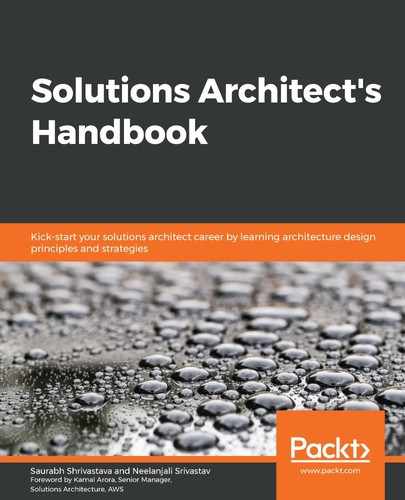The solution architecture section dives deep into each part of the architecture and provides different views that the technical team can use to create a detailed design and work on implementation. These views could target different user groups such as developers, infrastructure engineers, DevOps engineers, security engineers, user experience (UX) designers, and so on.
Let's get into the following major subsections to learn more details:
- Information architecture: This section provides a user navigation flow to the application. At a high level, the solution architect needs to put in an application navigation structure. As shown in the following diagram, for an e-commerce website, it is taking three clicks for the user to navigate to the desired page:
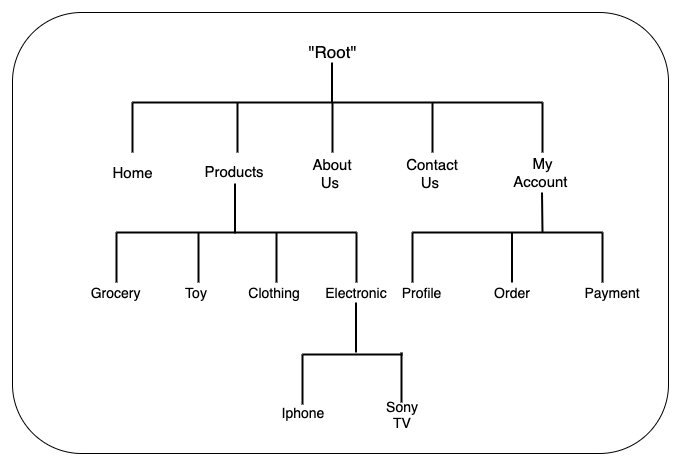
Solution architects can add more details such as website navigation, taxonomy, or a high-level wireframe that UX designers can use to generate a detailed wireframe.
- Application architecture: This section targets the development team. It provides more implementation details upon which a software architect or development team can build a detailed design. The following diagram shows the application architecture for an e-commerce website, with technology building blocks such as caching, networking, content distribution, data store, and so on:
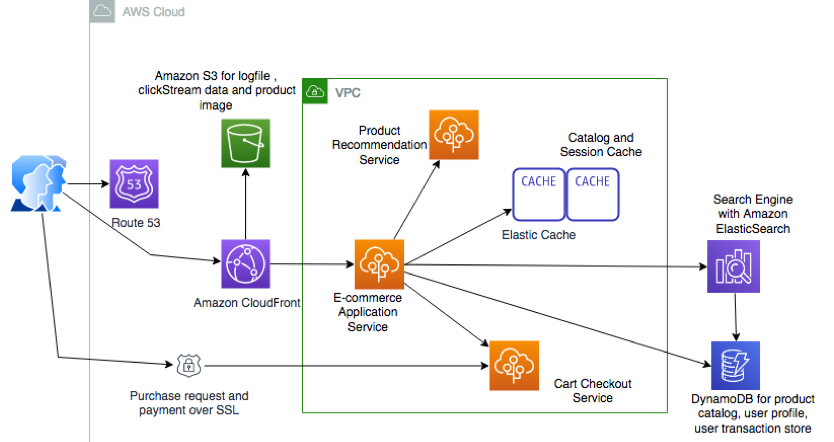
For an application modernization architecture, this section lists all application modules that need to retire, retain, re-platform, and transform.
- Data architecture: This section is primarily utilized by the database admin and development team to understand database schemas and how tables are related to each other. Often, this section includes an ER diagram, as shown in the following screenshot:

The data architecture section lists all data objects that need to be considered during application development.
- Integration architecture: This section mainly targets vendors, partners, and other teams. For example, as shown in the following diagram, it shows all integration points with other systems for an e-commerce application:
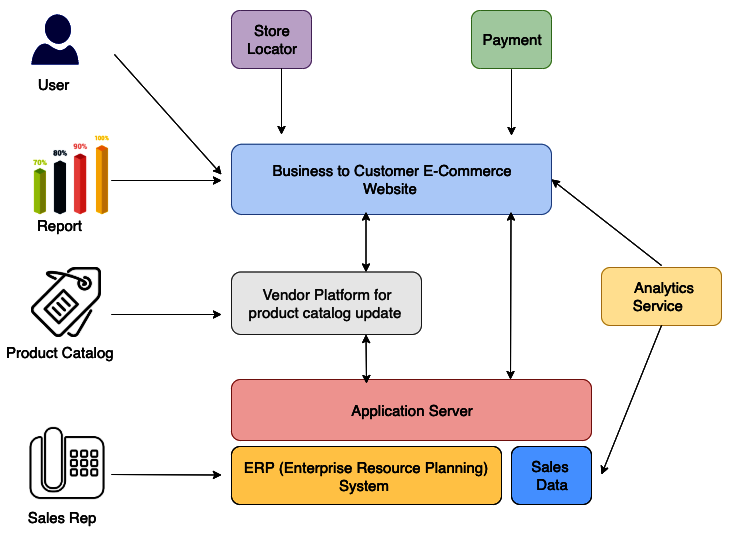
The integration architecture section lists all upstream and downstream systems, and dependencies among them, regarding your application.
- Infrastructure architecture: This section is primarily targeted at the infrastructure team and system engineers. The solution architect needs to include the deployment diagram, which can give a view of the logical server location and its dependencies. For example, the following diagram illustrates the production deployment diagram for an e-commerce application. You can produce a separate diagram for other environments such as dev, quality assurance (QA), and User Acceptance Testing (UAT) environments:

This section lists all server configuration, databases, networks, and switches to deploy the application.
- Security architecture: This section includes all the security and compliance aspects of the application, including:
- Identity and Access Management (IAM) such as Active Directory (AD), user authentication, authorization management, and so on.
- Infrastructure security such as firewall configuration, intrusion prevention system (IPS)/intrusion detection system (IDS) needed, antivirus software, and so on.
- Application security such as WAF, distributed denial-of-service (DDoS) protection, and so on.
- Data security at rest and in-transit using Secure Sockets Layer (SSL), encryption algorithms, key management, and so on.
Overall, the solution architect can include an application threat model to identify any potential vulnerabilities such as cross-site scripting (XSS), SQL injection (SQLi), and so on, and plan to protect the application from any security threat.