As you can see this selection of widgets allows for a great deal of flexibility and provides enough features to address most of your GUI needs. To illustrate this we will now create a simple form.
In the following example, we will create a listbox with specific keywords and add items to the list programmatically. Using the text editor of your choice create a file named form.tcl containing the following text.
# Load the TK package
package require Tk
#Procedure to add to the listbox
proc list_add { } {
set s [ .e get ]
.l insert end $s
.e delete 0 end
}
# Create image and widgets
image create photo logo -file tcllogo.gif
label .logo -image logo
listbox .l -borderwidth 3 -width 25 -height 10
entry .e -width 25
frame .f -width 25 -borderwidth 2 -relief groove
button .f.update -text "Add" -command list_add
button .f.exit -text "Exit" -command exit
# Pack the widgets
pack .logo -side top -anchor w
pack .l -side top -anchor e
pack .f.update -side left
pack .f.exit -side right
pack .f -side bottom -padx 2 -pady 2 -fill both
pack .e -side bottom
Now access your program by calling it appropriately for your system. For example:
tclsh85 form.tcl
At this point, your window should look like the following:
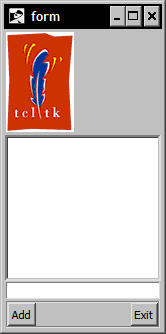
Enter the data into the entry box and click the button marked Add to update the listbox.
..................Content has been hidden....................
You can't read the all page of ebook, please click here login for view all page.
