11
Cut the Cord
Hal Robertson

Figure 11-1
A good wired microphone is perfect for reliable high quality audio, but sometimes the wires get in the way.
Wireless mics have been around for ages, but many video creators haven’t made the leap for various reasons. The benefits are clear, but with wireless rigs running from $100 to $5,000, it’s difficult to decide on a price-to-performance ratio that suits your production style. In addition, there are several obscure terms and features that further confuse the issue. If wireless is in your future but you’re unsure which way to go, this month’s Sound Advice is the perfect place to start.
The Basics
A wireless microphone system is essentially a miniature radio station. First, a microphone is attached to a transmitter. This converts the audio signal into radio waves and is broadcast for a few hundred feet. At the other end is the receiver, which grabs the signal from the air and converts it back into audio for your camera, recording rig or sound system. If this sounds simple, it is, but there are several variables that determine the
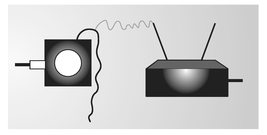
Figure 11-2 This diagram illustrates the basic components and function of a wireless audio system. In most cases, the transmitter (or body pack) stays with the talent and the receiver connects to the camcorder via a cable with an XLR connector.
distance and quality of the transmitted signal.
Wireless mics work on specific bands of radio frequency determined by the FCC. At the bottom of the scale is VHF or Very High Frequency. Ironically, this is the lowest band of frequencies assigned to wireless mics. While there are several nice systems in this range, most modern systems have moved to the UHF or Ultra High Frequency band. This band is less crowded and offers better signal penetration through buildings. At the extreme high end, there are 2.4 GHz wireless systems and even all-digital solutions. As a rule of thumb, the higher the frequency, the better the system and the more you’ll pay. Fortunately, there is a great deal of competition for your wireless microphone dollars and manufacturers offer better cheaper systems all the time.
Features Galore
Buzz words abound in the wireless mic world. Reading the specs from two or three manufacturers may cause your eyes to glaze over, but each of these terms has a meaning and they’re important to understand.
Diversity is a term used to describe the receiver end of the wireless mic chain. Some manufacturers even call theirs “true” diversity, although there is no such thing as “fake” diversity – just different
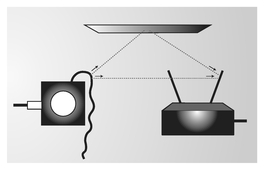
Figure 11-3 In this diagram the reflected signal reaches the receiver a few milliseconds later creating interference. A diversity receiver can help minimize this type of interference.
ways to implement it. A diversity system has two antennas and two input sections. Before the signal hits the radio portion, a circuit or microprocessor analyzes the signal from both antennas, decides which one is the cleanest, and then routes it to the receiver. This may happen several times a minute, depending on the radio conditions at your location. The bonus is you’ll never hear it working and the receiver is making sure you have the best possible signal for your shoot. Don’t let terms like “single diversity” or “dual diversity” fool you. A wireless system either has diversity or it doesn’t. Diversity is not a must-have feature, but it’s good insurance. There are many excellent non-diversity systems on the market.
Selectable frequencies are another nice feature. Back in the old days, your wireless system was on a fixed frequency. That was fine as long as there weren’t any other wireless systems at the location. If there were, you could experience anything from fuzzy audio to picking up someone else’s microphone. Many of today’s systems offer a choice of operating frequencies – anything from two to over 1,000. Basic wireless rigs offer a simple A/B switch on the transmitter and receiver. This gives you two frequency options and provides some basic insurance against intruding signals. Better systems provide four or more frequencies and many allow you to custom tune your system to any available frequency. This is a great option in congested

Figure 11-4 What makes a diversity receiver (bottom) diverse is that it has two input sections (“R”). Other receivers (top) may have two antennas, but they won’t take in two diverse inputs.
metropolitan areas, theatres and churches where many signals may live at the same location. The most sophisticated systems actually scan the location and set the frequencies for you based on available bands. This is an expensive option, but can save a great deal of time and grief.
The loud, staticky sound you hear when tuning to a non-existent radio or TV channel is the absence of a strong signal. Wireless mics have these issues too, but there are circuits to deal with it when the signal is lower than the noise. The ability to mute this static sound when signals are weak, yet provide the valuable noise when the signal is strong is called squelch. In its simplest form, a squelch control is like a noise gate. When the radio signal goes below a certain threshold, the circuit mutes the noise before it gets out of hand. Basic wireless microphone receivers have a simple knob to set the threshold, but you will still hear some brief noise when a transmitter is shut off or goes out of range. Newer systems use some variety of tone-key squelch. In a tone-key squelch system, the transmitter broadcasts an inaudible pilot tone. The receiver listens for this tone and, as long as it hears

Figure 11-5 Many receivers and transmitters have small dials that allow the user to select a specific frequency. This will allow you to move off channels that may have more interference than others.
it, keeps the signal path open. If the tone fades or disappears, the circuit closes the signal path before any noise gets through. You may still hear a faint click or pop, but that’s all. This is more of a convenience feature, but adds to the professionalism of your setup.
Bells and Whistles
We’ve discussed wireless microphone essentials, but there are other things that make a system flexible, reliable and easy to use. Status displays offer information about various setting and the condition of your system. Typical items include operating frequency, RF signal and level, audio level, battery life and pilot tone. Fancy receivers even show the status of the transmitter battery and estimate operation time. Most wireless mics use standard alkaline batteries, but some offer rechargeable packs or built-in batteries. Rechargeable batteries are a risk with wireless systems as they always seem to die at the wrong time. What about cabling? Does the wireless system you’re considering connect easily to your camera or mixer? If not, check the manufacturer’s website for accessory cables and adapters. One last question is the durability of the system. A flimsy plastic case is fine for occasional use, but won’t hold up over the long term. In general, wireless system should feel solid with clearly marked buttons and easy battery access.
Hopefully we’ve demystified the wireless microphone world today. With dozens of manufacturers and hundreds of models to choose from, you’ve got your work cut out for you. Armed with a fresh look at the wireless scene, now you’re ready to cut the cord.

