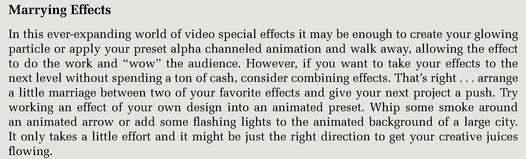50
Editing Effects Software to Make Your Video Sing
Michael Fitzer

Figure 50-1
While dissolves and fades that are inherent to just about any editing software on the market and will never go out of style, the power and accessibility of certain special effects software products on the market have enabled professionals of all types to add real eye-popping effects to otherwise marginal productions. In this chapter we’ll cover the vast options for effects software designed to work side-by-side with many of those editing programs so popular in the field of postproduction and how to choose the software package that best suits your needs.
What's Your Level?
While we all would like to be able to create a future generation of super robots to fly around in our next video, let’s be realistic. The software and hardware used to generate such special effects software are built for high-level pros. The operative word here is “pros.” The right software is a must, but without an appropriately skilled operator, understanding the software as well as how to operate it, can be a real struggle.
Now don’t take that as an insult. The people that create the stuff of dreams in your favorite movies have all worked for years to perfect their craft. They’re experts in their field. However, that doesn’t mean you can’t find the right software package for you and become an expert in making it work. With that in mind, take heart in the fact that creating and/or incorporating stunning visual effects into your work has never been easier. In fact, effects companies across the globe have turned much of their attention to the prosumer market, ensuring that their software is turnkey and seamless, fitting almost every conceivable platform. Let’s not forget to mention a surging cost effectiveness. No longer do you have to pay tens-of-thousands of dollars

Figure 50-2 You may not have Ra Lewis as talent in your video, but Sapphire’s visual effects give you the same tools as those used in high-end commercials. It’s knowing how to use them; that’s the key to creating visuals that capture your audience
to create your own high-level effects or hire an expensive digital flame artist to bring your vision to life. Whether you’re a beginner, intermediate or an expert in the field of digital compositing, there’s effects software built just for you.
More in Common Than You May Think
Here’s the good news. . . Almost all special effects software packages operate using similar features like keyframing, drag-and-drop selection, low-resolution preview modes, preset menus, online tutorials, cross-platform functionality, an intuitive interface and more. While the pathway to get to such features is different depending on the software you’re using, the basic concepts are the same. For instance, executing effects over time using keyframes is a fairly universal concept. You set an “in” and you set an “out,” just as you would on an editing timeline. You can adjust the effect level between the ins and outs by setting more keyframes. It’s just that simple. Tell the software to keep an effect up for 10 seconds then slowly fade it away in 3 seconds and all it takes is a few keyframes.
Features like menu presets allow you to manipulate existing effects presets, adding your own flare to a particular effect and then save that preset so you can reuse it time and time again. Additionally

Figure 50-3 Recognize this flare? You can add unmistakable feel to your video with effects that simply inspire awe.
several software companies such as Red Giant, Digital Juice, and GenArts have created effects plug-ins that work across multiple platforms. Take the GenArts Sapphire software, for example. It allows users to create everything realistic: flashbulb effects and gun muzzle flashes to caustics used to create realistic water and several sizzling transitions. GenArts has designed Sapphire to work with Adobe’s After Effects, Apple’s Final Cut Pro, Avid’s Media Composer, Symphony, Xpress, and Sony’s Vegas, The Foundry’s Nuke, Autodesk’s Maya and more.
Options
If you’re under the impression that you can simply Google “special effects software” and find a nearly infinite pool of choices. . . then you’re under the right impression. In fact, that particular search might reveal more than 37.5 million! Since that’s a great number of results, hopefully the following information will help you narrow that daunting search quite a bit.
First, our hint is to stay away from the free downloads. While the price point sounds nice, the functionality of many of the freebie plug-ins is rather disappointing, not to mention potentially dangerous to your operating system. However, many of the more robust developers will allow you to try free demos or trials of their popular plug-ins. For instance, Red Giant’s Knoll Light Factory is a dynamic motion graphics plug-in, which allows users to choose from dozens of designer preset flares, flashes and glows or create your own. By simply logging onto their website you can navigate your way to a free trial version of this or any of their other popular plug-ins including Trapcode Particular and Magic Bullet Suite. The only drawback here is that once you apply and render a clip using the trial download, your clip will render with a company watermark or a giant “X” across the clip. Sorry. . . no freebies here. The whole point

Figure 50-4 Many software programs will provide presets that can give you something to build from. Through trial and error, you’ll see what combinations of brightness, color and size will work for your videos.
of a trial download is to allow you to test the software’s features and limitations and hopefully get you interested enough to buy.
Be aware though; Red Giant and GenArts both serve up some powerful plug-ins which do take some time to master. These programs are deep, which makes them well worth the price. You can download Red Giant’s Knoll Light Factory 2.7 for $400 or their bundled Magic Bullet Suite 11.1 for $800, which supplies a ton of firepower, allowing you to de-interlace footage, manipulate skin tone, push stops, and more.
GenArts’ Sapphire pushes the price envelope a bit more, coming in at $1,700, but some would argue the strengths of the plug-in is worth the price. But not all GenArts plug-ins come in at a higher price point. For instance, its award-winning particleIllusion is a robust tool, which allows users to create amazing effects from a list of more than 3,000 presets, and it comes in at a palatable $299. The drawback here is that if you’re someone who likes to house all of his or her effects plug-ins within your editing platform you’re out of luck. ParticleIllusion works only as a stand-alone program or within Adobe After Effects.
As mentioned, Red Giant and GenArts plug-ins are deep and powerful tools. While intuitive in many ways, they do take a while to learn and thus are geared more toward the intermediate and expert users. However, there is a developer that provides a wide array of effects geared more toward the beginner. Digital Juice offers editors a massive library of preset effects and animations (not to mention stock footage and sound libraries) for anyone interested in applying a quick effect to their next video project. Animation bundles range anywhere from under $100 to $300 and more but the tools are easy to use and designed by pros with an eye toward efficiency. Digital Juice also acts as a third-party retailer for many software developers including Red Giant.
Now Get to Work
Hopefully, we’ve taken some of the confusion or even fear out of the ever-expanding world of digital effects. Whether you’re an aspiring animator an effects guru or simply an editor who wants to add a little spice to your next project, there’s a plug-in or pre-designed software package built just for you. So take your time to do a little research. Try out some of the free trials and see what works best for your needs and skill level. Most of all—have fun doing what you love to do because nowadays, the possibilities for what you can bring to life on screen are almost limitless.