32
Shooting Steady
Robert G. Nulph
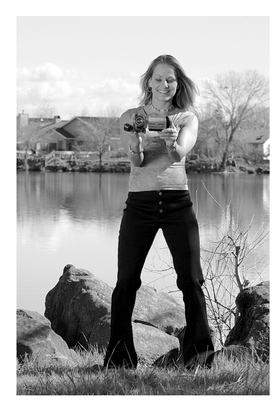
Figure 32-1
Shooting steady video is perhaps one of the most fundamental skills of good video production. If your camera isn’t steady, your shots will be difficult to watch (unless you provide a healthy dose of seasick pills). In this chapter, we will take a look at various ways you can shoot good solid video every time, no matter the subject or the situation. We’ll start out with the fundamentals of shooting handheld video and move towards more sophisticated electronically-aided methods for keeping your video smooth and steady.
Shooting Fundamentals
Shooting handheld video is perhaps the most difficult way to capture images on tape. No matter how steady you think you are, even your breathing can make the camera move and shake. If you find yourself in a situation where you must shoot handheld, there are a few things to keep in mind.
One of the most important things to remember about camcorders and their lenses is that zooming emphasizes movement. The closer you zoom, the more your movement is magnified. Because of this, when you are shooting handheld video, you should get as physically close to your subject as you possibly can and zoom out as far (wide) as the camcorder’s lens will allow. This will give you the steadiest shot possible.
The second step towards good handheld shots is maintaining good posture. Keep your back straight; legs shoulder width apart; knees slightly bent and your elbows close to your body. If you are handholding a small camcorder with an LCD screen, hold the camera with both hands in front of your body, elbows tucked into your sides. If shooting from the shoulder, tuck your elbow into your side and use your right hand and arm for support, while your left hand controls the focus and iris.
If you have to move while actively shooting, do so slowly and as smoothly as possible, keeping your subject composed well in the shot and maintaining good solid posture throughout the entire move.
The World around You
If you find yourself in a situation where you don’t have a tripod, any solid surface can act as a camera platform. You can set your camera on a rock, fence post or parked car, or lean up against a tree or the edge of a building. Use a table or chair to steady your shot. If shooting on the beach, lay some plastic down and steady the camera on the sand, or set the camera up on the steps of the lifeguard tower.


Figure 32-2 Rock stable—if you find yourself in a situation where you don’t have a tripod, any solid surface can act as a camera platform. Set your camera on a rock, fence post or parked car, or lean up against a tree or the edge of a building.
When using a solid platform to shoot from, you will most likely have to tilt the camera to get the best shot. Once again, objects around you might be useful: credit cards, cardboard, newspapers, pencils, even gum wrappers can be used to stabilize your shot. Once you compose your shot, press the record button and take your hands away.
Tripods
Every videographer should own a good tripod. A tripod lets you shoot solid, steady video with little effort. There are, however some things you need to keep in mind when using a tripod. Always set your tripod and camera up so that one of the three legs is pointing towards your subject. This will create a space for you to stand in between the other two legs. If you know you are going to pan in one particular direction a lot, point the front leg of the tripod halfway between the farthest left and farthest right your subject will move so you won’t have to walk around or step over one of the back legs.
When adjusting the height of your tripod, use your subject as your guide, instead of setting it at a level that makes you feel comfortable. Set your tripod up so that the camera, when completely horizontal, is pointing at the neck of your subject. Unfortunately, this might mean that you will find yourself in some uncomfortable shooting positions, but that’s a small price to pay for better-looking video.
If you do not have to move the shot and the subject will not be moving, lock down the tripod, press the record button and let go. If you do need to move, position yourself with the camcorder so that you are as solid and comfortable as possible and slowly move in the direction you have planned. Always plan and rehearse camera movements before making them.
Monopods
A monopod is like a hiking stick with a camera mount at the top. Monopods are primarily still-camera tools, but can be quite handy when you must be mobile and you still need to shoot steady video. You will often see camera operators on the sidelines at football games or other sporting events using monopods. The monopod is lighter and more manageable than a tripod. While the monopod prevents vertical movement of the camcorder, it does nothing to prevent the horizontal or tilting movement.
Flying Supports
If you have a little extra cash in your pocket, you might want to check out one of the many types of flying camera supports on the market. These handheld counterbalanced supports allow you to move freely while shooting and produce gliding, shake-free

Figure 32-3 Required equipment—every videographer should own a good tripod. A tripod lets you shoot solid, steady video with little effort.

Figure 32-5 Oversized CCD—electronic image stabilization can reduce the overall number of pixels on the CCD that are used to capture an image. This can result in a general softening of the picture.
video. The most famous flying camera support is the Steadicam and the brand name has become a shorthand for the entire class of products. Beyond simple handheld devices, you can get complex vests and harnesses that will help you hold the camera during long shoots. The professional gliding camera stabilizers are so smooth you can barely tell the camera is not sitting on a tripod. One note of caution: if you are considering buying one, try it out first to see if it will work with your camcorder.
You can create a flying camera support of sorts by mounting your camcorder onto your tripod or monopod and lifting it off the ground, using the weight of the legs to act as a counterbalance for the camcorder to keep it upright. This will not produce anything close to the results you’d get from a precisely engineered and finely balanced flying camcorder support, but you may be pleasantly surprised at the look of the shots.
Image Stabilization
Image stabilization is the video engineer’s gift to amateur videographers. Your

Figure 32-4 Fly right! Handheld counterbalanced supports allow you to move freely while shooting and produce gliding, shake-free video.
camcorder’s built-in image stabilizer seeks to smooth out handheld video, minimizing camera shake. Image stabilizers are found in most camcorders today. There are two types: electronic and optical. Optical is generally better, and is typically found on higher-end camcorders. Although they can be quite handy if you find yourself in a situation where you must shoot handheld, they do have a couple of limitations. First, electronic image stabilization can reduce the overall number of pixels on the CCD that are used to capture an image. This can result in a general softening of the picture. Second, when the stabilizer is used during a pan, the smooth pan might jump slightly from one point to the next as the stabilizer tries to correct your intentional movement. Still, image stabilization, both electronic and optical, can be a shotsaver when shooting handheld.
Keep It Steady
There are times to move the camera and times to hold it still, but, unless you are trying to create an earthquake effect, there are seldom times when shaky video is good video.

