73
DVD Authoring Freeware: a Guide to Free Tools
Mark Montgomery

Figure 73-1
You don’t have to look too far to find a bunch of DVD authoring freeware options on the internet. However, not all free DVD authoring software is created equal. What’s safe? What works best? What should you avoid?
It can be tricky sorting out the good DVD authoring software from the ones that will crash frequently or leave you high and dry with technical issues. Let’s take a closer look at how to choose the best free DVD authoring software for your needs.
What is DVD Authoring Freeware?
DVD authoring freeware is exactly what it sounds like: free software. Yes, free DVD authoring software does exist and there are quite a few options. But the
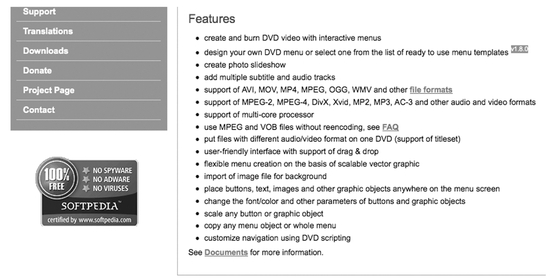
Figure 73-2 Softpedia provides a seal of approval and is revocable. There is also a 100-percent clean certification that is good for personal use—not commercial.
truth of the matter is that many of the options are free for a reason. They’re generally not as feature-rich as their commercial counterparts and they may not be as stable, too. As long as all you need is some simple DVD authoring tools, they’re definitely worth a closer look. After all, free is hard to beat.
What to Watch Out For
Freeware has gotten a bad rap with a host of problems related to the free software market, and DVD authoring freeware is no stranger. There are a few bad apples out there that have spoiled the mood over free DVD authoring software.
Spyware: They're Watching You
You may have heard of the term spyware. It’s a version of software called malware and it’s no good. Spyware is usually installed inconspicuously onto the user’s computer and it secretly collects data about the user, such as private information and Web viewing history. This data can then be sent to another party via the internet. Spyware can also install other software and/or mess with your computer’s settings and ultimately create quite a nightmare for you. So, naturally, you’ll want to avoid this when you go looking for DVD authoring freeware.
Our most important tip for free DVD authoring software is to fully research the software developer. One nice assurance often found on the best options is “100% Free” Softpedia.com certification. The certification process is done by Softpedia and guarantees that the software does not contain any malware, including spyware, viruses and other nasty stuff that would put your personal and private data at risk. We highly recommend you steer clear of any options that aren’t certified. It’s not worth it.
Stability Issues
As you might imagine, some free DVD authoring software options just aren’t as stable as the more professional (and expensive) options. Some of the software developers in this category are
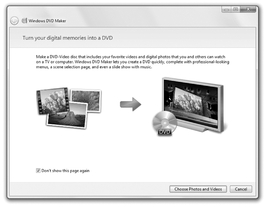
Figure 73-3 Included with many computer software packages are iDVD and Windows DVD Maker. Both are adequate and tailored for simplicity.
one-man-bands. They are indeed talented developers, but even for them, keeping software bug-free can be a real challenge. Always check the forums and FAQs for a glimpse into some of the technical issues that might arise. Check if the DVD authoring freeware provider has a tech support area on its site or a way to contact the creator. Also, check to see when the last release was for the current version of the DVD authoring software. If it’s several years old, then it’s probably a personal project of someone that has gone by the wayside.
We’ve come to expect a few bugs here and there. You get what you pay for. This is especially true if you’re pushing these applications to their limits. The good news is that the best providers do try their best to correct any bugs and even the big software companies out there have bugs too. At the end of the day, though, if you absolutely need to have a disc burned and ready to go to a client, free DVD authoring software is probably not a good fit for you.
Solutions for all Operating Systems
By far, Windows has the greatest selection of the best DVD authoring software. Linux also has a few good options, and the Mac is just ho-hum. But all three of these operating systems (OS) do have DVD authoring freeware options, so whatever OS you’re running it will not be a factor. There are two interesting points, however. First, Windows has bundled Windows DVD Maker with Windows 7 or Vista packages. This means that it integrates nicely with the free Windows Live Movie Maker software. These two freeware options team up nicely (we’ll cover this option in greater detail later). Second, while Windows has its DVD Maker software available as a free download, Mac has its iDVD software bundled with its OS. Both options seem like freeware even though the cost of admission is owning those respective operating systems.
DVD Authoring in the Web World
We’re keeping an eye out on this field of DVD authoring freeware for one good reason: we can’t help but wonder if many of these solutions can sustain development and technical support in a world with YouTube being so prevalent today. We know that home video enthusiasts still want to watch their videos on their big screen TVs, and DVD is just the tool for the job. But we wouldn’t be surprised to see a few of these options lose steam and wither away. For this reason, we also highly recommend DVD authoring software that is open source. This means that they are not only free to use for the end user, but free for other developers to use
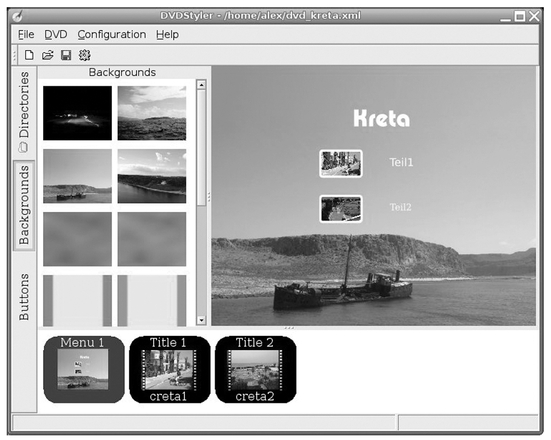
Figure 73-4 After being malware free, or having few stability issues, open source freeware—with many supporting developers, is the next fallback for choosing DVD authoring software.
and contribute to the source code of the project. Open source DVD authoring software generally has more support from a community of developers and therefore is more likely to survive difficult market conditions. We can’t predict the future, but we feel more confident about the open source solutions outlasting any others (except maybe Microsoft).
DVD Authoring Software Review
Let’s quickly review our main tips about selecting DVD authoring freeware. First, choose solution providers that are “100% Free” Softpedia certified and avoid installing malware on your computer. Second, thoroughly research what stability issues might exist and what options you’ll have for tech support. You don’t want to be left with a bug and no support. Third, when in doubt choose open source DVD authoring software as it is typically more likely to have development support and a longer future. Now let’s get into some of our choices for the best DVD authoring software for free.
Windows DVD Maker
If you’re using a Windows computer, I can’t think of a better option for you. This one is free, works nicely with Windows Live Movie Maker (the free video editing software) and is designed by one of the best software development companies in the world. Hands down, this is probably your best bet. It’s got a nice user interface with a relatively low learning curve. There’s no malware. It has stability and thorough technical documentation. Although it’s not open source, this application is such a nice complement to the operating system that I don’t see how or why it would be discontinued in the near future. However, if you are working with Windows Vista, DirectX 9 must be supported by your video card. Earlier versions are not supported.
If you have an earlier version of Windows, there is another DVD authoring software solution for you. DVDStyler is one of our favorites.
DVDStyler Version 1.8.4.2
DVDStyler is an easy to use DVD authoring software solution. It’s an open source project and has the support of a team of developers working on the project. They’re frequently posting fixes to the software and making improvements and taking feature requests. It’s also proudly “100% Free” Softpedia.com certified. But most of all, we like that it’s available for Windows (XP, Vista, 7, and 2000), Mac OS X, and Linux, too. So, it’s cross-platform compatible, which makes it great for schools or classrooms that have different computers with different operating systems. DVDStyler is compatible with a long list of different video and audio codecs, including the most common types, like H.264, AVI, DV, WMV, MPEG-4, QuickTime, AC-3, WAV and many more.
These are our top choices for DVD authoring freeware. Both combine an easy-to-use interface that should please the home video hobbyist. If you’re using a Windows 7 computer, your best bet is Windows DVD Maker, Mac users can rely on the bundled iDVD application, and earlier Windows versions and computers running Linux can take advantage of DVDStyler.
There’s certainly nothing wrong with freeware, however, be wise about your selection process and follow our tips to keep yourself out of trouble. The last thing you need is a nightmare virus keeping you from enjoying your vacation video and a bag of popcorn.

