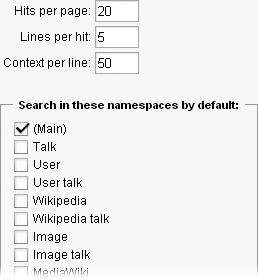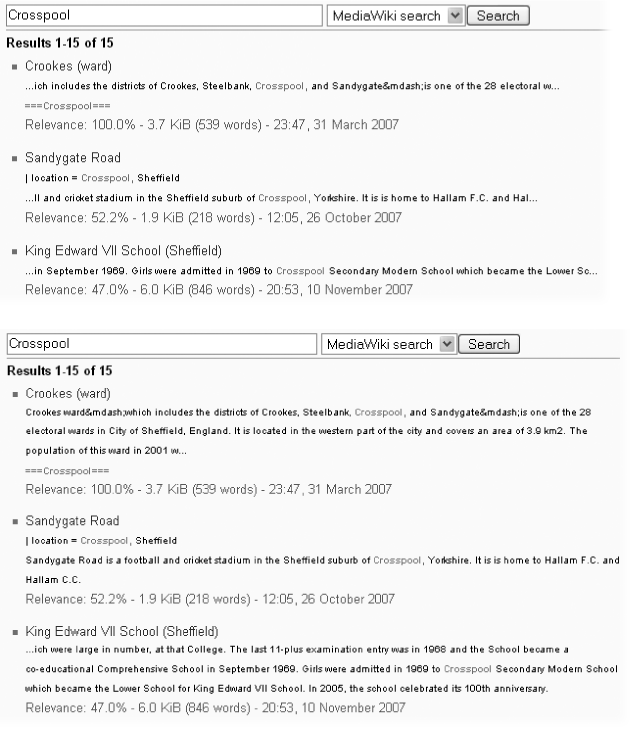This tab has five settings, counting that last set of checkboxes as one setting, as seen in Figure 20-11. These settings affect what happens when you use Wikipedia’s internal search engine. (For why you may not want to use that engine for searches, see Searching Wikipedia.)
Figure 20-11. The Search tab lets you tailor the results from Wikipedia’s internal search engine. The fourth of these settings, not completely shown, is a listing of all namespaces that you want to include in all your searches.
Hits per page isn’t as useful as it sounds. Only the top handful of hits are normally worth looking at anyway.
If you fill in Lines per hit with, say, 5 lines, Wikipedia won’t show the context of the search term if it occurs after line 5 on the page. But testing shows that this option makes no difference: Whether set to 5 or 5000, the results are the same. (See the Meta page Help:Preferences for more information.)
Context per line means the amount of text the search engine shows you when it finds the word you’re looking for. Figure 20-12 shows the difference between the initial setting of 50 and a setting of 200, which shows you a lot more of the surrounding text. This context helps you decide whether it’s worth visiting the result page.
Disable AJAX suggestions means that you don’t want the search box to show (via drop-down) the first 10 items in the Wikipedia index that match what you’ve typed so far in the search box.
Search in these namespaces by default. You might want, for example, to expand your routine searches to include article talk pages, but otherwise you probably don’t want to routinely include search results from any other namespace.
Tip
For the occasional search of a namespace other than mainspace, where articles are, just do a search, and then, at the bottom of the page of search results, indicate, using the checkboxes there, the other namespaces you’re interested in.