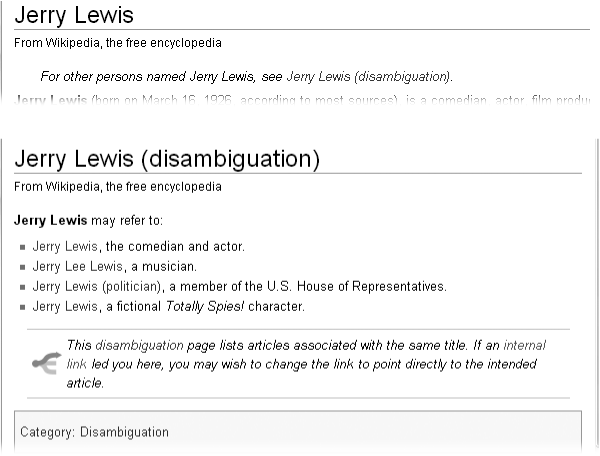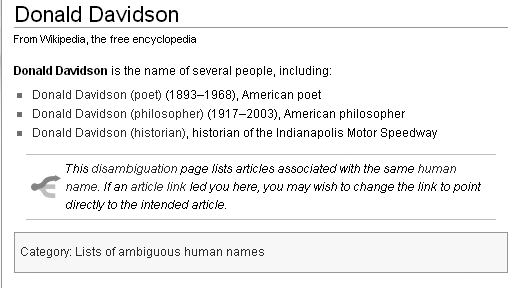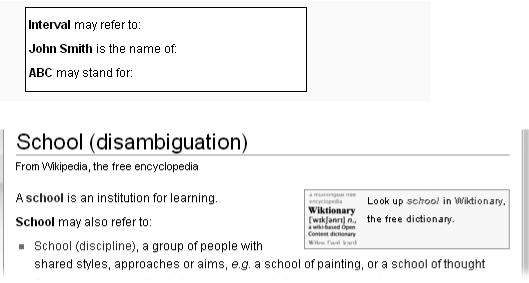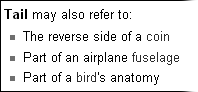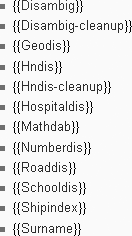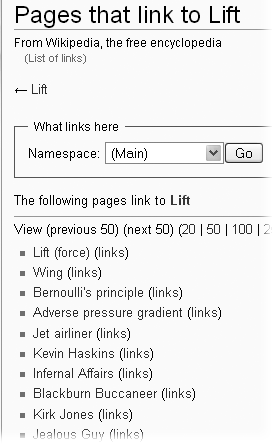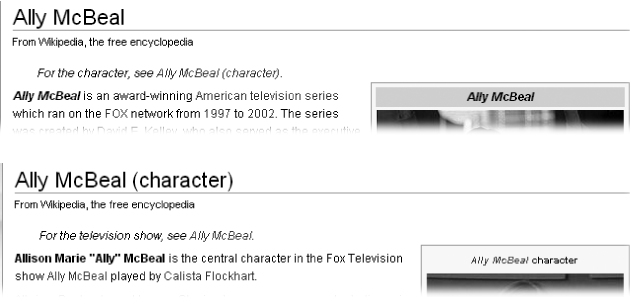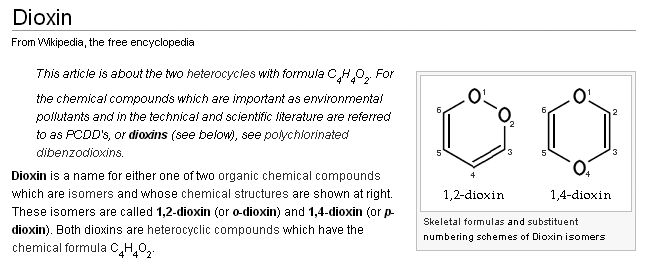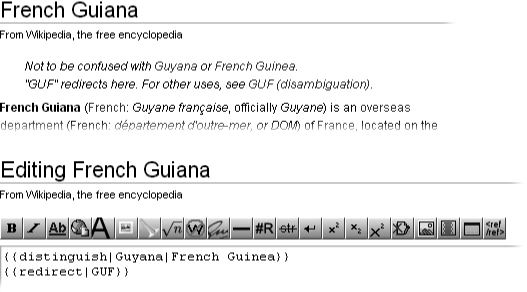Disambiguation is a fancy word for how Wikipedia handles a single term that’s associated with more than one topic. If you type a word or name that pertains to more than one article—Jerry Lewis, for example—disambiguation helps you find the article you’re looking for.
You see disambiguation in two places:
Disambiguation pages. These are separate pages where you can pick a link to go to the article you want. Such pages normally begin something like “Mercury can refer to the following,” followed by a list of several article links to choose from.
Disambiguation links. These are notes at the top of an article that say things like “For other uses of the word mercury, go to mercury (element).” In this case, the link may go directly to another article, or, if there are several alternative articles, to a disambiguation page—as in mercury (disambiguation).
Figure 16-15 shows both types of disambiguation.
Figure 16-15. Top: If you type Jerry Lewis in the search box and click Go, you arrive at this article. If you had another Jerry Lewis in mind, simply click the Jerry Lewis (disambiguation) link near the top of the page. Bottom: The Jerry Lewis (disambiguation) page lists four articles that editors think readers might want when they search for the name Jerry Lewis.
Creating and updating disambiguation pages and disambiguation links at the top of articles are important skills for an editor. This section also shows you how to find and fix links in the body of articles that incorrectly go to a disambiguation page instead of directly to a specific article.
Disambiguation in Wikipedia involves fairly specialized knowledge, so this section starts out by introducing disambiguation concepts and helpful tools for getting readers to the right page. Then, when you end up at a page that isn’t where you thought it was going to be, you’ll be able to fix the problem.
Disambiguation pages, as shown at the bottom of Figure 16-15, are easy to use, but creating them involves a bit of complexity. Naming such pages effectively is crucial. It’s also important to get the formatting right. A good disambiguation page has enough details so readers can find the article they’re looking for, but not so much text that they get muddled.
Wikipedia has tens of thousands of disambiguation pages, which fit into two groups—those that have (disambiguation) as part of their name, and those that don’t. Going back to the Jerry Lewis example, since the comedian Jerry Lewis is more well known than, say, a politician named Jerry Lewis, when you type Jerry Lewis into the search box, you arrive at the article about the comedian, titled Jerry Lewis. The other (not quite as famous) person has an article titled Jerry Lewis (politician).
Now suppose the two Jerrys are equally well known. The previous arrangement wouldn’t be fair. Or suppose there are several other famous Jerry Lewises as well. In such cases, the page titled Jerry Lewis should be a disambiguation page, listing individual articles called Jerry Lewis (politician), Jerry Lewis (comedian), and so on, as shown in Figure 16-15. Figure 16-16 is another example, for Donald Davidson.
Figure 16-16. This disambiguation page doesn’t have the parenthetical (disambiguation) in the title. None of the three Donald Davidsons are famous enough to be the overwhelming choice of someone searching for that name, so readers are sent to the disambiguation page to sort out the matter. Since the disambiguation page now owns the name, the three articles on individuals need to be named something else, such as Donald Davidson (poet).
With disambiguation, Wikipedia aims for the principle of least astonishment—that is, to avoid surprising readers. So if there’s a predominant article that most readers will expect—like an article about the comedian Jerry Lewis—searches for Jerry Lewis go directly to that article. That article has a disambiguation link going to a disambiguation page: Jerry Lewis (disambiguation). If there’s no overwhelmingly popular answer, as is the case for Donald Davidson, then searches for Donald Davidson go to a disambiguation page of the same name.
If you create a disambiguation page without the parenthetical phrase (disambiguation) in the title, you should list the page at Wikipedia:Links to disambiguating pages (shortcut: WP:LDP), so that it doesn’t get listed as an orphan page (no incoming links), and so the Wikipedia software can identify it as a problem should there be lots of incoming links.
Tip
If you’re a big fan of something that’s the subject of an article, say, a band called Upper Crust, don’t let your enthusiasm get in the way of your neutrality. If other editors have made Upper Crust a disambiguation page, accept the consensus and don’t change things. Instead, focus your energy on, say, making the article Upper Crust (band) so good that it becomes a featured article on the Main Page, without fighting about the article’s title.
Once a disambiguation page has a title, it needs two more elements—an introductory sentence and the entries. The guideline Wikipedia:Manual of Style (disambiguation pages) (shortcut: MOS:DAB) goes into great detail about how to format these elements.
Note
The prefix for the shortcut for that guideline was “MOS,” not “WP.” And yes, shortcuts with prefixes like MOS do function correctly when you type them in the search box.
Disambiguation pages get one of three standard opening sentences. After the name of the topics comes “may refer to:,” “is the name of:,” or “may stand for:,” as shown in Figure 16-17 (top). The exception to these three is for pages with (disambiguation) in the title, where there’s a clear primary meaning. In such cases, a sentence defining that primary meaning, with a link to the article, is recommended.
Figure 16-17. Top: Here are the sample opening sentences you might find in different disambiguation pages, using the three standard phrases prescribed at Wikipedia:Manual of Style (disambiguation pages) (shortcut: MOS:DAB). Bottom: If the disambiguation page has (disambiguation) in the title, it starts by defining the primary term first. The link school goes to the most popular article for that term.
After the brief opening sentence or sentences, the bulleted entries immediately follow. Make sure entries are in order of usage, with most-used meanings at the top. Here are some more tips:
The first word or phrase in each entry normally has one navigable (blue) link. These links shouldn’t be piped; they should show exactly the name of the page that readers will go to when they click.
One exception is when an entry is only one section in an article. In that case, you can link to that section with a piped link, and the link doesn’t have to be at the beginning of the entry (see Figure 16-18.)
Keep descriptions in entries minimal. In general, don’t exceed a single line onscreen. For example, for people, include their birth and death years (when known), plus brief descriptive information to help the reader distinguish between different entries.
Don’t bold or italicize entries. If part of an entry should be italicized (for example, the name of a song), then use a piped link—for example, [[Flower (Liz Phair song)]|''Flower'' (Liz Phair song)]].
As for what entries should and shouldn’t be included, keep in mind the following:
A disambiguation page isn’t a list of all entries that include a given word or phrase, but rather a place for readers who can reasonably be expected to arrive at that page.
If there is a reasonable chance of reader confusion due to misspelling (“Kington” versus “Kingston”), put the misspellings in a separate “See also” section.
You should add links to a non-existent article (“redlink”) only when you’re confident that an encyclopedia article can be written on the subject. (Every entry should have a link, either blue or red; a disambiguation page isn’t a directory to the Internet.)
Long disambiguation pages can be broken into sections (“In science,” “In music,” “In popular culture”). If there are four or more sections, put the template {{TOCright}} at the top of the page (see Floating the Table of Contents for details) to float the table of contents to the upper-right corner of the page.
Finally, at the bottom of a page, there must be a disambiguation template telling readers what the page is and reminding them to fix improper links. It also puts the page into a proper category. Figure 16-19 lists the choices for such a template. For example, {{Geodis}} is for locations (towns, rivers, and so on) and {{Hndis}} for human names. If more than one specialized template would apply to the page, use the general template {{disambig}}.
With the exception of clarifying links at the top of articles (Disambiguation Links), articles should never have a link to a disambiguation page. But editors do make mistakes. For example, a British editor might wikilink the word “lift,” unaware that the page Lift is a disambiguation page. (The editor should have used the piped wikilink [[elevator|lift]], which would display “lift” to the reader while taking the reader, if she clicks that link, to the article Elevator.)
Finding and fixing wikilinks that link to disambiguation pages is easy: At a disambiguation page, in the “toolbox” links at the left side of the screen, click the first one, “What links here.” Change the Namespace box to “(Main),” and click Go. You’ll see a list of pages with links to the word “lift,” as shown in Figure 16-19. For each article that links to the disambiguation page but shouldn’t, go to the article and edit the link so it’s correct. For example, in the Jet airliner article, you would change wing [[lift]] performance to wing [[lift (force)|lift]] performance, since the word “lift” should link to the article Lift (force).
Figure 16-20. Links to disambiguation pages come in two flavors—links at the top of pages (as discussed in the next section), which are okay, and links in the body of articles, which are not okay. The pages listed in this figure are all of the second type: The wikilinks of the word “lift” in articles like Jet airliner and Kevin Haskins shouldn’t link to a disambiguation page, they should link to a page like “Elevator” or “Lift (force).” These wikilinks need to be changed.
These erroneous links accumulate over time, since editors rarely verify wikilinks when editing an article, and readers taken to disambiguation pages rarely see the note on the bottom of such pages about fixing incoming links. So, not surprisingly, there’s a WikiProject (Chapter 9) for those interested in fixing disambiguation links: Wikipedia:WikiProject Disambiguation. But you don’t have to be a member of that WikiProject to fix problems.
When a term is ambiguous, like, say, Ally McBeal, readers may not reach the article page they expected (the TV show instead of the character herself). In such cases, the article should contain, at the top, one or more links to alternative articles. You create these links using a disambiguation template, not formatting them by hand. Figure 16-21 shows the simplest example, the {{for}} template, in action:
Figure 16-21. Wikipedia has two articles about Ally McBeal, and it’s easy to see that a reader might want one rather than the other (or even both). When there are exactly two articles that can be confused with each other, no disambiguation page is needed—just a link at the top of each page to the other page. These two pages use the {{for}} template for disambiguation. To be specific, in the second article, the wikitext looks like this: {{For|the television show|Ally McBeal}}.
There are a large number of disambiguation templates. The notes at the top of pages created by these templates are often called hatnotes. You can find a fairly complete list of these templates at the guideline Wikipedia:Hatnote (shortcut: WP:HAT). You only need to know the basic concepts, not memorize the list. (A more organized list is found at Wikipedia:Otheruses templates (example usage), shortcut: WP:OTEU.)
Hatnotes come in a long form (“This article is about the concept X; for the concept Y, see [[link]]”) and a short form (“For the concept Y, see [[link]]”). Don’t argue with other editors about which to use—it’s not worth the trouble. But if you’re adding a hatnote yourself, generally use the short form. Figure 16-22 shows an extreme example of how awkward the long form of a hatnote can be.
Figure 16-22. If a reader searches for dioxin, she arrives at this article. The too-long hatnote (since shortened) on this page probably befuddled many readers looking for the Wikipedia article Polychlorinated dibenzodioxins, which is about the environmental pollutants known as dioxins. The reader had to get past 37 words, including one wikilink, before finding the desired link.
Note
You get bonus points if you wondered why the article about the more widely known “dioxins” of environmental concern is called Polychlorinated dibenzodioxins rather than Dioxins. The more technical name for the less technical article appears to violate the principle of least surprise. Perhaps consensus will have developed to change the title by the time you read this.
As a rule, add disambiguation links only when there’s a good chance that a confused reader has arrived at the wrong article. Thus, for an article like Tree (set theory), a hatnote pointing to the page Tree (disambiguation) isn’t needed, because someone reading up on set theory isn’t expecting to read about greenery. Don’t use disambiguation template links that have nothing to do with disambiguation. So, for example, in the article Merck & Co., it’s incorrect to put a note at the top of the article saying “For the controversy over the drug Vioxx, which was manufactured by Merck, see Rofecoxib.”
In an article’s wikitext, disambiguation templates go below cleanup templates (also called article messages boxes, amboxes, and message templates) and should, in turn, be followed by images, navigational and infobox templates, and other article content.
For articles that can be confused with each other but aren’t actually related, use the {{distinguish}} template. Figure 16-23 shows an example, and the underlying wikicode.
Figure 16-23. The {{distinguish}} template creates text that begins “Not to be confused with.” Here, the template has two parameters, “Guyana” and “French Guinea,” which become links within the note at the top of the article (top). Also shown here (bottom) is the template {{redirect}}, which explains to a reader who typed “GUF” into the search box why they are looking at this particular article, and not another article, and the page to go to if not where desired.