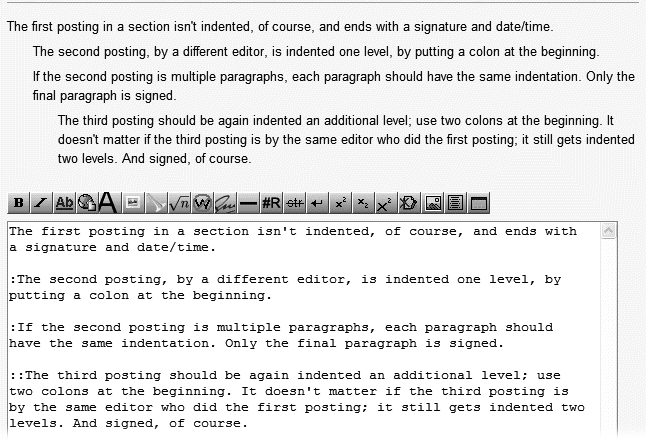Wikipedia articles such as Monty Python have a matching talk page: Talk:Monty Python. On these pages, editors discuss improvements to the article, including differences of opinions about content.
Because a talk page is conversation, its organization is very different from that of an article, which is essay-like. The underlying page formatting is the same—the wiki markup for headings, bold, italics—but the rules of engagement (so to speak) are quite different. For example, italicizing words in articles, for emphasis, is simply not done, because that’s not a neutral point of view. By contrast, italics are quite common on article talk pages because they can make it easier for other editors to understand what’s being said. Similarly, signatures are absolutely forbidden on article pages, but you should always sign your postings on article talk pages.
Note
The information in this section refers to article talk pages. But it’s also applicable (with the exception of a few aspects of archiving) to Wikipedia talk pages, Template talk pages, Help talk pages, Category talk pages, and so on. Wikipedia calls these standard talk pages. The information in this section is also relevant to posting at free-form discussion pages, like the Help desk (WP:HD) and the set of pages that make up the discussion area called the Village Pump (shortcut: WP:VP). (User talk pages are different; these are discussed on User Talk Page Postings.)
In addition to always signing your posts, following a few other guidelines will make you look like an experienced, knowledgeable editor right off the bat. Beside the items on this list, pay attention to what other editors are doing on talk pages. Read before you post. The more you avoid annoying or confusing other editors, the more seriously they’ll take you.
On an article talk page, when editors say, “this page” they’re usually referring to the article page itself. If you want to refer to the talk page itself (as, for example, when asking about archiving), say this talk page, not this page.
Piped links (How to Create Internal Links) and shortcuts to Wikipedia policies, guidelines, and other instructional pages are common on talk pages, typically more common than fully spelled-out wikilinks. While a shortcut like [[WP:NPOV]] may not have any obvious meaning to many editors, the expectation is that those interested enough to read a talk page should be interested enough to follow such links to find out what they refer to. (To an outsider, this seems like jargon; to an experienced editor, it’s an efficient way of doing things.)
Avoid text that is CAPITAL LETTERS; it’s considered SHOUTING. Similarly, talk pages almost never use boldface text. Use italics (double apostrophes around text) in moderation for emphasis. You can also use underlining (place a <u> tag at the beginning and a </u> tag at the end), but again, use it sparingly. Use complete words, not text messaging abbreviations. In short, if it’s wrong in email, it’s wrong on a talk page.
Talk pages don’t have sections at the bottom for footnotes, “see also”, external links, and so on. If you want to discuss a source, provide a URL for it (within single brackets) within the body of your comment.
Every article is associated with an article talk page, even if the article talk page has yet to be created. If the word “discussion” in the tab at the top of an article is red, not blue, then you’ll be creating that page when you post to it.
Note
Yes, it’s confusing that the tab that goes to the talk page has the word discussion on it. That’s one of Wikipedia’s idiosyncrasies, which is why sometimes in this book you’ll see the wording “talk (discussion) page.”
When you create an article talk page by clicking the red link, you should add a section heading at the top of the edit box: On the first line, put the name of the new section, with two equal signs on each side. Talk pages don’t have a lead section (a top section with text, without a heading). If you find such a lead section, you should add a heading, which can be as simple as == Old comments from December 2006 ==.
When you’ve added the heading and your comment, put your signature at the end (four tildes), do a quick preview (as always), and, if things look okay, then save the page.
If the article talk page already exists, then what you do depends on whether you’re commenting on an existing topic (section), or starting a discussion on a new topic. Before you make that choice, however, you check to see if there’s a link at the top of the page to older, archived comments. If there is, you should follow the link to at least the most recent archive. You may find the answer to your question there, or at least get a better sense of the most sensitive aspects of the article (the ones that editors argue over).
Note
You’ll learn how to create a talk page archive and archive old comments on Archiving.
When you add a comment to an existing section, you should click the “edit” link for the section, not for the entire page. In general, add your comment to the bottom of the section. You may be tempted to interweave your comments into the comments of others, particularly if someone has made points 1, 2, and 3. Don’t. Until Wikipedia gets specialized software for threaded discussions (see the box above), put all your comments at the bottom.
Tip
If you really feel that the discussion should go in two or three directions, consider adding two or three subsections. Normal sections have level two headings, which you create by typing two equal signs on each side; subsection headings get three equal signs on each side. Remember to sign your posting in each subsection.
Spacing and indentation are critical to easy readability of discussion sections. Always put a blank line between your posting and the posting before it, and indent your comment by using one or more colons. Thus the first posting in a section is flush left; the second posting is indented by using a colon, the third indented more by using two colons, and so on. Figure 8-1 shows a detailed example.
Note
Indentation can be done with asterisks rather than colons. Some editors find the display easier to read, but the indentation displays cleanly only if there’s no blank line separating paragraphs. You should use colons, which are less prone to display problems, unless asterisks are already in use in a section. Then, as a courtesy, stay with the style in use, if you can.
After a section has reached five or six levels of indentation (that is, after the most recent editor has used five or six colons in front of her comment), it’s acceptable to start the next comment without any indentation at all (that is, flush left on the page). Starting over on the left avoids having new text in the section being squeezed into (say) less than half the page, on the far right.
When you want to discuss something that isn’t mentioned on the article talk page, or you want to start a discussion on a matter where discussion is quite old, start a new section. (What “quite old” means is a matter of judgment; on a page with few comments, even something 3 months old might be recent enough to continue posting to a section rather than starting a new section. On a very busy article talk page, a topic where conversation stopped just a few weeks ago may merit a new section.)
To correctly start a new section, use the “new section” tab at the top of the talk page (see Figure 8-2), rather than editing the entire page or editing the bottom-most section of the page.
Figure 8-2. The new section tab on article talk pages lets you start a new section. Click it rather than the “edit this page” link when you want to start a new topic for discussion.
When you use the “new section” tab to start a new section:
It automatically places the section (after you save your edit) below all the prior sections (which is the correct location).
It saves you the trouble of adding equal signs to format the section heading.
It eliminates the need for you to add a separate edit summary.
It guarantees that you won’t have an edit conflict when you save your edit.
Use a neutral heading for the section: Rather than Article has blatant point of view, for example, write Issue with point of view (or just POV). Don’t mention any particular editor in the heading; your posting is to provide information for all editors. As always, make sure you add your signature (four tildes) at the end of your comment (but not on a separate line), and preview your edit before saving it.
Used correctly, an article talk page reads like a conversation among a group of people who respect each other; who acknowledge that it’s possible to have differing viewpoints yet reach agreement on the wording of content (which is about facts); who are constantly looking for ways to find compromises that are both correct and acceptable to the others in the discussion, and who focus exclusively on improving the articles.
As an editor, you can help move pages toward this goal by following that model. In addition, you should note the following good practices:
It’s better to fix an article than to complain about it on the article talk page. Per the guideline page Wikipedia:Be bold (shortcut: WP:BB), if you see a problem, the best approach is to simply fix it yourself. You don’t have to fix it all at once, just start and keep chipping away at it. By contrast, putting a note on the talk page that “this article needs a lot of work” is pointless, because most articles in Wikipedia need a lot of work. Experienced editors already know that. Posting such a comment isn’t going to magically summon legions of editors to fix things.
The exception to being bold is where the wording of an article—typically on a controversial subject—has already been extensively debated. If an article talk page is empty, then don’t hesitate to edit the article. But if the article talk page is lengthy and has dozens of archived talk pages containing older postings, being bold can be foolhardy. Except for minor copyediting or other non-controversial matters, consider posting a suggestion or question to the talk page. (Another acceptable alternative is to spend a lot of time reading comments and article versions, figure out exactly what’s happening, and then edit the article.)
Be specific rather than general. If you think the article has a biased point of view, and you’re not going to try to fix it yourself, then cite a couple of specific sentences you find problematical, as examples, rather than making a general statement. If you don’t have time to find examples, then don’t post at all.
It’s better to quote another editor you disagree with than to paraphrase that editor. Paraphrasing someone else’s words risks an argument that you improperly summarized something that you disagreed with. (The convention for talk pages, when quoting something from another editor’s comments, is to make the quoted text italic, by placing double apostrophes on each side, which clearly distinguishes it from your opinion.)
Don’t just name a policy, link to it. Shortcuts don’t take much time to type, but they make it easy for others to get to the relevant Wikipedia rules. If you’re discussing an edit, linking to a diff (Seeing What Changed) avoids any ambiguity about what you’re talking about. Provide links to sources whenever the discussion is about facts (a URL is sufficient; save your full citations for articles themselves). Links also help you, when you come back to something a day or a week later, remember why you said what you did.
Ask for sources. If you find unsourced non-biographical information that seems questionable (for biographical information, remove it, per ???), moving it to the talk page can get the attention of editors who otherwise might ignore the lack of a source. But the norm is to insert a {{fact}} template (“citation needed”) into the article at the point of question, and then give other editors a chance to respond. Only after some time (at least a week, and with useful information, perhaps as long as a couple of months), should you move the information to a talk page.
Note
You should limit the use of the {{fact}} template to important information whose veracity you question. Putting “citation needed” on everything that lacks a source just makes it harder to see important things that really need to be sourced or removed. If you indulge in excess use of this template, and keep repeating that behavior, others will consider you a disruptive editor.
Use the article talk page to supplement your edit summary. Try to fit an explanation of an edit in the edit summary. For the rare cases where you need more room, put your explanation on the talk page, and See talk/discussion page in the edit summary.
Article talk pages are for discussing how to improve the content of articles, including the reliability of sources that have been or could be cited. Things that should not be on talk pages include violations of privacy, unsourced controversial biographical information, idle chat, personal attacks, and discussions about editors’ behavior.
Personal information (home addresses, email addresses, phone numbers, and so on) doesn’t belong in Wikipedia articles, for privacy reasons. Such information also doesn’t belong on article talk pages, or anywhere else for that matter, whether about the subject of the article or about a Wikipedia editor.
External links to pages outside Wikipedia that have personal information are similarly inappropriate if the primary purpose is to lead readers and other editors to that personal information. If you see personal information or improper external links, remove that immediately. If what you removed was particularly intrusive or problematical, bring the matter to the attention of administrators (see Email).
Unsourced or poorly sourced controversial biographical information is inappropriate for article talk pages, as well as for articles. If you see this type of information, remove it. What’s controversial? Although the term is subjective, think of the kind of statement to which someone is likely to say, “Prove it!”
When you remove such postings, you should cite WP:BLP in your edit summary, not only to justify your edit, but also so that those unfamiliar with the policy can follow the link and edify themselves.
Wikichat is text whose purpose is anything other than improving the related article—usually a comment about the subject an article, rather than about the wording or information in the article. Saying that a presidential candidate is inept, or that a well-known celebrity should be ashamed of herself for what she just did, belongs on a blog, discussion forum, or personal Web page. It has nothing to do with improving an article. If you see wikichat on an article talk page, regardless of its age, remove it. (In the very rare case that it’s lead to a constructive posting about improving the article itself, you have to leave it.)
Lengthy arguments, large amounts of proposed text, or long lists of proposed or supportive sources. If you can’t make a point in two to four paragraphs, then you’re either using Wikipedia as a soapbox (which is a no-no); or confused (work on what you want to say offline first); or trying to make multiple points or cover multiple subjects in a single section (in which case create separate sections, with one point per section, or one section with subsections).
Note
Occasionally, you may have a legitimate need to post a lot of text, if you’re be proposing a major rewrite to a lengthy and controversial section of an article, or to an entire article. In that case, create a subpage (Personal Subpages). So, for example, from the Talk:Bigfoot page, you might create a subpage Talk:Bigfoot/Relationship to Himalayan Yeti, with a proposed rewrite of a controversial section of the article Bigfoot.
Incivility and personal attacks. Article Talk pages are for discussing content, not contributors. In politics, a common tactic is to question the motives, credentials, capabilities, or other aspects of an opponent. At Wikipedia, that’s completely inappropriate. If you don’t think an argument is logical, or consistent with Wikipedia policies and guidelines, explain why. Don’t label the editor who posted something you think is stupid or biased as being an idiot or being biased, even if he has demonstrated stupidity or extreme bias elsewhere. That’s not the way to win arguments at Wikipedia. Rather, it’s a good way to get warned that you’re being disruptive. (Chapter 10 discusses the right way to handle disputes over content.)
Wikipedia has three overlapping guidelines regarding commenting about other editors: Assume good faith (shortcut: WP:AGF); Civility (shortcut: WP:CIVIL), and no personal attacks (shortcut: WP:NPA). Read them before you do your first response to a posting by another editor on a talk page.
Note
Handling incivility and personal attacks by other editors, particularly if directed at you, is discussed extensively in Chapter 11.
Discussions of behavior. Article talk pages are the wrong place to discuss what you see as mistaken behavior by another editor. A user talk page is the right place to discuss behavior (see User Talk Page Postings). You don’t want to derail discussions about improving the contents of articles (remember, that’s the purpose of the article talk page). Equally important, you want other editors and administrators to be able to find comments about an editor’s behavior on that editor’s user talk page; not by searching through article talk pages.
If you’ve removed some text (see the first three items in this list), then post a note on the editor’s user talk page about the matter. A link to the page Wikipedia:Talk page (shortcut: WP:TP) and/or Wikipedia:Talk page guidelines (shortcut: WP:TPG) can be helpful, if you’re not citing another policy or guideline.
Vandalism or spam. You can always remove vandalism or spam without discussion. Simply explain what you’re doing in your edit summary (Previewing).
In general, the rule for editing or deleting a comment that you or another editor has posted to an article talk page is simple: Don’t. That goes for fixing spelling errors, typos, run-on sentences, or any other minor wording changes, no matter how trivial. At Wikipedia, a talk page is essentially a transcript; no matter how well-intentioned you are in your editing, other editors aren’t going to see it that way.
There are only two categories of standard exceptions to this “do not edit” rule:
Privacy violations, violations of WP:BLP, and wikichat should all be deleted, as discussed in the prior section, as well as vandalism and spamming comments.
It’s okay to change indentation, or to fix the rare formatting problem that makes a comment difficult to read, since you’re really not altering the words that were previously posted. Similarly, it’s okay to insert subsection headings, or to split a section in two (for example, when an editor mistakenly starts a new topic). Just don’t alter anyone’s words, not even the order of anyone’s words.
Note
There’s a third exception when it’s okay to edit comments for clarity, called refactoring. See the box on Editing or Deleting Existing Comments.
Before you do any editing beyond the exceptions just listed, regardless of whether you’re editing your posting or not, read the “Editing comments” section of Wikipedia:Talk page guidelines (shortcut: WP:TPG) to be absolutely certain that what you’re doing is acceptable.
Warning
Even editing your own comment when it’s the last one posted to a talk page is borderline problematical, since someone else may have read it and been influenced by the posting. The more recent the posting, the less likely anyone else has seen it, so if you just posted something and immediately realized you made an error, it’s okay to go into edit mode and fix it. However, if you get an edit conflict (Dealing with an Edit Conflict) when you try to save your change, you need to abandon the edit and read the talk page guidelines on using strikeouts to fix your own comment.
Archiving a talk page means moving one or more sections of the page to a subpage. For example, sections of the page Talk:Sherlock Holmes might be moved to Talk:Sherlock Holmes/Archive 1. The goal of archiving is to clear out the talk page so editors new to the page can quickly see current discussion.
Any editor can archive. If you choose to do so, be sure to archive entire sections, not parts of sections, and archive only sections that are no longer in use. Avoid archiving a section where a discussion is still ongoing (where there’s a recent posting within the past week or so).
There are no hard-and-fast rules for deciding when a section can or should be archived. In general, talk pages with a lot of postings should be archived frequently to keep their length down; low-volume talk pages should be archived rarely or not at all. If a talk page is relatively short (for example, less than 10 sections, none of them long), then don’t waste your time archiving parts of it. The older sections may be irrelevant, but editors can easily ignore them.
The mechanics of creating an archive of an article talk page are essentially the same as creating an archive for one’s own talk page, as described in the steps on 1. Just be sure to place a link to the archive pages at the top of the talk page, so any editor can quickly get to the archives.
Note
If you archive a section, and another editor puts it back onto the talk page (which is extremely rare), don’t bother to contest the matter. Let other editors (if they care) deal with the matter, if it needs dealing with, which would be only if an editor appears to be deliberately disruptive.
At some point, an archive page can get too long, so an editor creates a new archive page. Since archive pages are infrequently read, it’s not worth fussing over whether an archive page is too long or not long enough to start a new one. Here’s a rough guideline: Never start a new archive page unless the old one is at least the equivalent of three printed pages, and always start a new archive page (rather than adding sections to the current one) when the current archive has reached the equivalent of five or six printed pages.