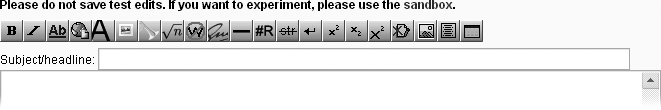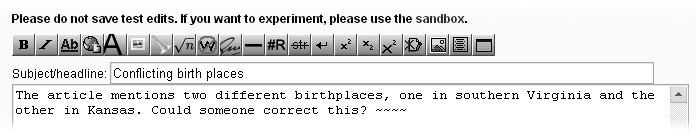Wikipedia calls itself “the free encyclopedia that anyone can edit.” If you don’t think you have anything to add to it, you’re wrong—Wikipedia is still far from complete. But you as a reader can help when you see an article with a problem, or if you search for an article and don’t find it.
Tip
When you’re thinking about fixing or adding to a Wikipedia article, make sure you have reliable sources at your fingertips first, as described on Reliable Sources.
If you see vandalism in a Wikipedia article, it could easily have just happened, and an editor’s in the process of fixing it. Wait 5 minutes or so, and then refresh your browser window (or leave the page and return). If it’s still not gone, you can ask editors to help. Similarly, when you see something in an article that’s incorrect or obviously missing (perhaps you had a question that you expected the article to answer), you can always ask about the problem, which makes it much more likely that active editors will fix it.
Asking about something in (or missing from) an article is an easy six-step process:
At the top of the article, you’ll see a tab called “discussion”. Click it.
The article’s talk (discussion) page opens.
Do a quick scan of the talk (discussion) page to see if your issue or question has already been asked.
If so, you don’t need to post anything; you’re done.
But if you’re looking at something that looks like an error message, which starts, “Wikipedia does not have a talk page with this exact title. Before creating this page, please verify that an article called ... ”, don’t worry—this message means that your question couldn’t possibly have been previously asked, because the talk page didn’t even exist. You can go on to step 3.
Assuming your issue or question is new, click the “new section” tab at the top of the talk page to start a new comment.
You’re in edit mode, with two boxes where you can type information.
Type a brief summary of the issue or question into the “Subject/headline” box at the top of the screen (Figure B-19).
Up to 10 words should be enough.
In the main edit box (see Figure B-19 again), explain the issue/question. At the end of the last line of your comment, add a couple of spaces and then put four tildes, next to each other (like this: ~~~~).
The four tildes tell the Wikipedia software to put a signature and date-stamp there. Figure B-20 shows an example of a comment after being typed in.
Figure B-20. Here’s what the input screen shown in Figure B-19 looks like after someone has entered a section heading (summary) and a comment. It’s now ready to be saved.
Note
The Wikipedia software records, in the page history, exactly the same information that displays when you add four tildes. So you’re not revealing anything by “signing” your comment. If you don’t, an automated editor (a bot) does it for you. You get more credit if you do the signing yourself. (See Identifying Yourself for more on signatures.)
Click the “Save page” button (you may have to tab down or scroll down or page down to see it).
Voilá! You’ve posted a comment to Wikipedia, thereby contributing to the improvement of an article (or bringing missed vandalism to the attention of other editors).
You’ve searched for an article and didn’t find it, even using an outside search engine (Searching Wikipedia). Now what? Wikipedia has created a page where you can check to see if someone has already suggested that Wikipedia needs such an article. And that page, Wikipedia:Requested articles, has associated pages where you can add the name of the article as a suggestion if no one else already has.
Unfortunately, this page, and its associated pages, isn’t particularly user-friendly for someone unfamiliar with Wikipedia editing. You have to pick the correct general topic area from a list of 10, then a topic area from what can be a long list, and then maybe even go down yet one more level just to see the area of a page where you’re supposed to post.
Finally, when you’re at the right area of the page, you have to figure out how to post your suggestion. If all the sections of all the associated pages were consistently formatted, you’d find instructions here on how to post to them—but they’re not.
An easier way to suggest to the Wikipedia community that an article is needed is to find a relatively close existing article, and then, following the steps on Articles with Problems, post a note on the article’s talk page. When you post, describe the topic that you looked for and couldn’t find, and that you’d appreciate it if a more experienced editor added the subject at the Wikipedia:Requested articles page.