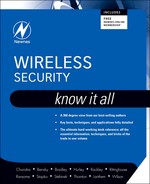Table of Contents
Chapter 1. Wireless Fundamentals
1.1.1. Radio Propagation Effects
1.1.2. Hidden Terminal Problem
1.2. Wireless Networking Basics
Chapter 2. Wireless Network Logical Architecture
2.2. Network Layer Technologies
2.2.3. Internet Protocol Version 6 (IPv6)
2.2.4. Address Resolution Protocol
2.3. Data Link Layer Technologies
2.4. Physical Layer Technologies
Chapter 3. Wireless Network Physical Architecture
3.1. Wired Network Topologies—A Refresher
3.2. Wireless Network Topologies
3.2.1. Point-to-Point Connections
3.3.1. Wireless Network Interface Cards
3.3.3. Wireless LAN Switches or Controllers
3.3.4. Lightweight Access Point Protocol
3.5.1. Fixed Wireless MAN Devices
Chapter 4. Radio Communication Basics
4.1. Mechanisms of Radio Wave Propagation
4.10. Communication Protocols and Modulation
4.10.1. Baseband Data Format and Protocol
Chapter 5. Infrared Communication Basics
5.2. Infrared Propagation and Reception
5.2.1. Transmitted Power Density—Radiant Intensity
Chapter 6. Wireless LAN Standards
6.1. The 802.11 WLAN Standards
6.4.1. Quality of Service (802.11e Specification)
6.4.2. Spectrum Management at 5 GHz (802.11h)
6.4.3. Network Performance and Roaming (802.11k and 802.11r)
Chapter 7. Wireless Sensor Networks
7.1. Introduction to Wireless Sensor Networks
7.2. Individual Wireless Sensor Node Architecture
7.3. Wireless Sensor Networks Architecture
7.4. Radio Options for the Physical Layer in Wireless Sensor Networks
7.5. Power Consideration in Wireless Sensor Networks
7.6. Applications of Wireless Sensor Networks
II. Security Defi nitions and Concepts
8.1. Threats to Personal Privacy
9.3. Access Control and the Origins of Computer Security Theory
9.5. Data Integrity and Authentication
Chapter 10. Standardizing Security
10.2. Standardizing Security—A Brief History
10.3. Standardized Security in Practice
10.4. Cryptography and Protocols
10.5. Other Security Protocols
Chapter 11. Secure Sockets Layer
12.1. Do We Need Cryptography?
12.2. Hashing—Low Security, High Performance
12.3. To Optimize or Not to Optimize…
13.1.1. Purpose of Access Control
13.1.2. Access Control Entities
13.1.3. Fundamental Concepts of Access Control
13.1.4. Access Control Criteria
13.1.6. Uses of Access Control
13.1.7. Access Control Administration Models
Chapter 14. Security and the Law
14.1. The 1996 National Information Infrastructure Protection Act
14.2. President’s Executive Order on Critical Infrastructure Protection
14.3. The USA Patriot Act of 2001
14.4. The Homeland Security Act of 2002
14.5. Changes to Existing Laws
14.5.1. Authority to Intercept Voice Communications
14.5.2. Obtaining Voice-Mail and Other Stored Voice Communications
14.5.3. Changes to Wiretapping Procedures
14.5.4. Scope of Subpoenas for Electronic Evidence
14.5.5. Clarifying the Scope of the Cable Act
14.5.6. Emergency Disclosures by Communications Providers
14.5.7. Pen Register and Trap and Trace Statute
14.5.8. Intercepting Communications of Computer Trespassers
15.1. Profiling To Select a Target or Gather Information
15.3. Searching Publicly Available Resources
15.4. War-Driving, -Walking, -Flying, and -Chalking
15.4.1. WLAN Audit and Discovery Tools
15.5. Exploitable WLAN Configurations
15.6. How Intruders Obtain Network Access to a WLAN
15.6.3. MAC Address Spoofing and Circumventing Filters
15.6.5. Exploiting Confidentiality Weaknesses
15.6.6. Exploiting Data Integrity Weaknesses
15.6.7. Exploiting Authentication Weaknesses of the Service Set Identifier
15.7. Password Gathering and Cracking Software
15.9. Using Antennas and WLAN Equipment
15.10. Denial-of-Service Attacks and Tools
15.11. Rogue Devices as Exploitation Tools
III. Wireless Network Security
Chapter 17. Security in Traditional Wireless Networks
17.1. Security in First Generation TWNs
17.2. Security in Second Generation TWNs
17.2.2. Key Establishment in GSM
17.3. Security in 2.5 Generation TWNs
17.4.2. Key Establishment in UMTS
17.4.3. Authentication in UMTS
17.4.4. Confidentiality in UMTS
17.4.5. Integrity Protection in UMTS
Chapter 18. Wireless LAN Security
18.2. Key Establishment in 802.11
18.4. Authentication in 802.11
18.4.1. Open System Authentication
18.4.2. Shared Key Authentication
18.4.3. Authentication and Handoffs
18.5. Confidentiality in 802.11
18.6. Data Integrity in 802.11
18.7. Loopholes in 802.11 Security
Chapter 19. Security in Wireless Ad Hoc Networks
Chapter 20. Implementing Basic Wireless Security
20.2. Enabling Security Features on a Linksys WAP11 802.11 b Access Point
20.3. Filtering by Media Access Control (MAC) Address
20.4. Enabling Security Features on a Linksys BEFW11 SR 802.11 b Access Point/Router
20.5. Enabling Security Features on a Linksys WRT54G 802.1 lb/g Access Point/Router
20.6.2. Enabling Wired Equivalent Privacy
20.7. Configuring Security Features on Wireless Clients
20.7.1. Configuring Windows XP Clients
Chapter 21. Implementing Advanced Wireless Security
21.2. Implementing Wi-Fi Protected Access (WPA)
21.2.1. Configuring the D-Link DI-624 AirPlus 2.4 GHz Xtreme G Wireless Router with 4-Port Switch
21.3. Implementing a Wireless Gateway with Reef Edge Dolphin
21.4. Implementing a VPN on a Linksys WRV54G VPN Broadband Router
21.4.1. Preparing Windows 2000 or XP Computers for Use with the WRV54G
21.5. Implementing RADIUS with Cisco LEAP
21.5.2. Building a LEAP Solution
21.5.3. Installing and Configuring Steel Belted RADIUS
21.5.5. Windows Active Directory Domain Authentication with LEAP and RADIUS
21.6. Understanding and Configuring 802.1X RADIUS Authentication
21.6.1. Microsoft RADIUS Servers
21.6.3. Configuring 802.1X Using EAP-TLS on a Microsoft Network
21.8.1. Implementing WiFi Protected Access (WPA)
21.8.2. Implementing a Wireless Gateway with Reef Edge Dolphin
21.8.3. Implementing a VPN on a Linksys WRV54G VPN Broadband Router
21.8.4. Implementing RADIUS with Cisco LEAP
21.8.5. Understanding and Configuring 802.1X RADIUS Authentication
Chapter 22. Home Network Security
22.2. The Basics of Wireless Networks
22.3. Basic Wireless Network Security Measures
22.3.1. Secure Your Home Wireless Network
22.3.3. Configure Your Home Wireless Network
22.3.4. Restrict Access to Your Home Wireless Network
22.3.5. Use Encryption in Your Home Wireless Network
22.3.7. Use Public Wireless Networks Safely
22.4. Additional Hotspot Security Measures
22.4.1. Verify Your Hotspot Connection
Chapter 23. Wireless Embedded System Security
24.2. RFID Security in General
24.7. Physical Form Factor (Tag Container)
24.8. Threat and Target Identification
24.9. Management of RFID Security