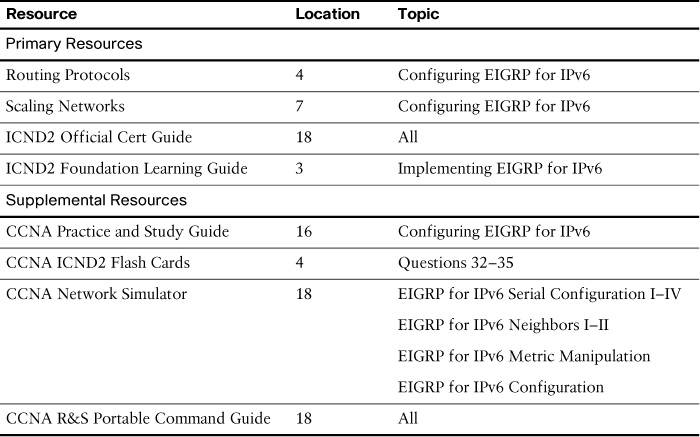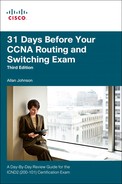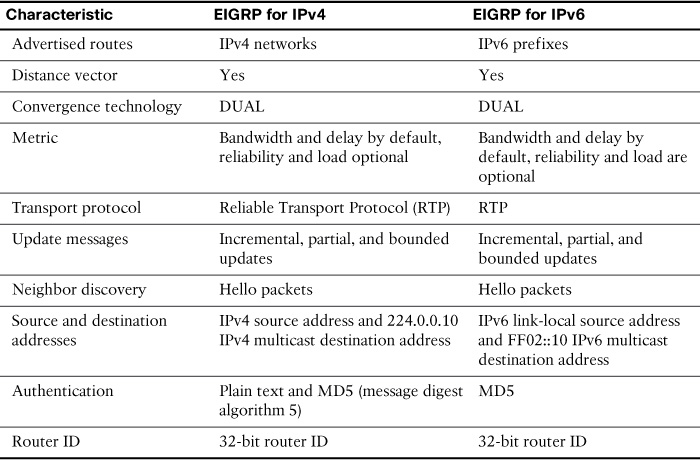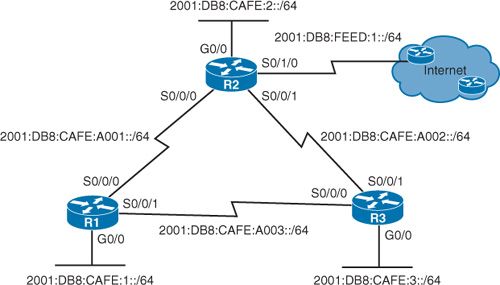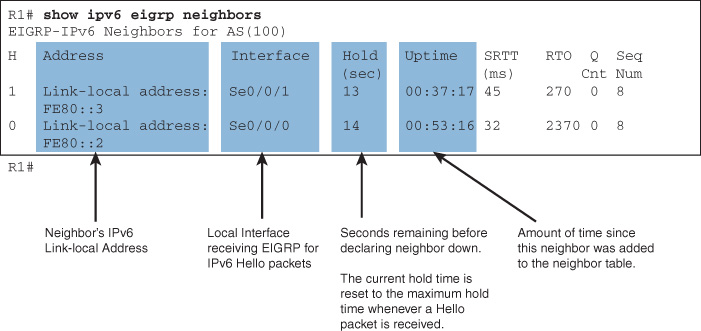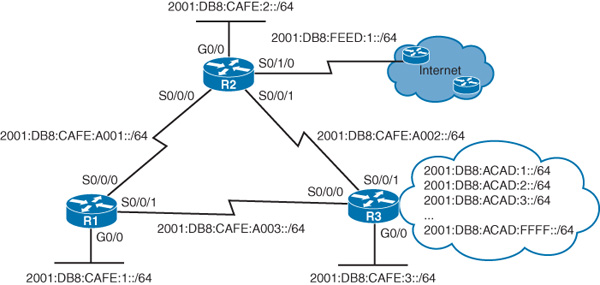Day 20. EIGRP for IPv6 Implementation
CCNA 200-101 ICND2 Exam Topics
![]() Configure and verify EIGRP (single AS)
Configure and verify EIGRP (single AS)
Key Topics
Today’s review focuses specifically on Enhanced Interior Gateway Routing Protocol (EIGRP) for IPv6 configurations that mirror what you reviewed yesterday for EIGRP for IPv4.
EIGRP for IPv6 Concepts
EIGRP for IPv6 has the same functionality as EIGRP for IPv4, but uses IPv6 as the network layer transport, communicating with EIGRP for IPv6 peers and advertising IPv6 routes. Table 20-1 summarizes the similarities and differences between the IPv4 and IPv6 versions of EIGRP.
Configuring EIGRP for IPv6
The EIGRP for IPv6 configuration commands are similar to those used in EIGRP for IPv4. This review of the EIGRP for IPv6 configuration commands uses the topology in Figure 20-1 and the addressing scheme in Table 20-2.
To configure EIGRP for IPv6, complete the following steps:
Step 1 Enable IPv6 routing with the ipv6 unicast-routing command in global configuration mode.
Step 2 Enter EIGRP for IPv6 routing configuration mode with the ipv6 router eigrp AS-number global configuration command.
Step 3 Configure the 32-bit router ID with the eigrp router-id IPv4-address router configuration command.
Step 4 Start the EIGRP for IPv6 routing process with the no shutdown command in router configuration mode.
Step 5 Enable EIGRP for IPv6 on each desired interface with the ipv6 eigrp AS-number interface configuration command.
Example 20-1 shows the configuration commands for R2 to enable EIGRP for IPv6 on all interfaces. The commands are the same for R1 and R3.
Example 20-1 Enabling EIGRP for IPv6 on R2
R2(config)# ipv6 unicast-routing
R2(config)# ipv6 router eigrp 100
R2(config-rtr)# eigrp router-id 2.2.2.2
R2(config-rtr)# no shutdown
R2(config-rtr)# interface g0/0
R2(config-if)# ipv6 eigrp 100
R2(config-if)# interface s0/0/0
R2(config-if)# ipv6 eigrp 100
R2(config-if)# interface s0/0/1
R2(config-if)# ipv6 eigrp 100
R2(config-if)# end
R2#
Verifying EIGRP for IPv6
The EIGRP for IPv6 verification commands are similar to those used in EIGRP for IPv4. Just replace the keyword ip with ipv6. This section looks at the contents of three important EIGRP for IPv6 verification commands: show ipv6 protocols, show ipv6 eigrp neighbors, and show ipv6 route eigrp.
Examining the Protocol Details
Example 20-2 shows the output for the show ipv6 protocols command on R1.
Example 20-2 The Protocol Details for R1
R1# show ipv6 protocols
IPv6 Routing Protocol is "connected"
IPv6 Routing Protocol is "ND"
IPv6 Routing Protocol is "eigrp 100"
EIGRP-IPv6 Protocol for AS(100)
Metric weight K1=1, K2=0, K3=1, K4=0, K5=0
NSF-aware route hold timer is 240
Router-ID: 1.1.1.1
Topology : 0 (base)
Active Timer: 3 min
Distance: internal 90 external 170
Maximum path: 16
Maximum hopcount 100
Maximum metric variance 1
Interfaces:
GigabitEthernet0/0
Serial0/0/0
Serial0/0/1
Redistribution:
None
R1#
The output in Example 20-2 shows the verification of several important EIGRP protocol details, including the following:
![]() EIGRP for IPv6 is an active dynamic routing protocol on R1 configured with the autonomous system number 100.
EIGRP for IPv6 is an active dynamic routing protocol on R1 configured with the autonomous system number 100.
![]() The k values used to calculate the composite metric are the same as EIGRP for IPv4.
The k values used to calculate the composite metric are the same as EIGRP for IPv4.
![]() The EIGRP router ID of R1 is 1.1.1.1.
The EIGRP router ID of R1 is 1.1.1.1.
![]() As with EIGRP for IPv4, the administrative distances on R1 are internal AD of 90 and external of 170 (default values).
As with EIGRP for IPv4, the administrative distances on R1 are internal AD of 90 and external of 170 (default values).
![]() The interfaces enabled for EIGRP for IPv6.
The interfaces enabled for EIGRP for IPv6.
Examining Neighbor Table
Figure 20-2 shows the output for the show ipv6 eigrp neighbors command on R1.
The show ipv6 eigrp neighbors command output includes the following:
![]() H column: Lists the neighbors in the order they were learned.
H column: Lists the neighbors in the order they were learned.
![]() Address: IPv6 link-local address of the neighbor.
Address: IPv6 link-local address of the neighbor.
![]() Interface: Local interface on which this hello packet was received.
Interface: Local interface on which this hello packet was received.
![]() Hold: Current hold time. When a hello packet is received, this value is reset to the maximum hold time for that interface and then counts down to zero. If zero is reached, the neighbor is considered down.
Hold: Current hold time. When a hello packet is received, this value is reset to the maximum hold time for that interface and then counts down to zero. If zero is reached, the neighbor is considered down.
![]() Uptime: Amount of time since this neighbor was added to the neighbor table.
Uptime: Amount of time since this neighbor was added to the neighbor table.
![]() SRTT and RTO: Used by RTP to manage reliable EIGRP packets.
SRTT and RTO: Used by RTP to manage reliable EIGRP packets.
![]() Queue count: Should always be zero. If it is more than zero, then EIGRP packets are waiting to be sent.
Queue count: Should always be zero. If it is more than zero, then EIGRP packets are waiting to be sent.
![]() Sequence number: Used to track updates, queries, and reply packets
Sequence number: Used to track updates, queries, and reply packets
Examining the Routing Table
Verifying that all expected routes are installed in the routing tables is one of the quickest ways to verify that EIGRP for IPv6 is correctly implemented across all routers. Example 20-3 shows the EIGRP routing tables for all three routers.
Example 20-3 EIGRP for IPv6 Routes in the Routing Tables for R1, R2, and R3
R1# show ipv6 route eigrp
D 2001:DB8:CAFE:2::/64 [90/2170112]
via FE80::2, Serial0/0/0, receive
D 2001:DB8:CAFE:3::/64 [90/2170112]
via FE80::3, Serial0/0/1, receive
D 2001:DB8:CAFE:A002::/64 [90/2681856]
via FE80::2, Serial0/0/0, receive
via FE80::3, Serial0/0/1, receive
R1#
R2# show ipv6 route eigrp
D 2001:DB8:CAFE:1::/64 [90/2170112]
via FE80::1, Serial0/0/0, receive
D 2001:DB8:CAFE:3::/64 [90/2170112]
via FE80::3, Serial0/0/1, receive
D 2001:DB8:CAFE:A003::/64 [90/2681856]
via FE80::1, Serial0/0/0, receive
via FE80::3, Serial0/0/1, receive
R2#
R3# show ipv6 route eigrp
D 2001:DB8:CAFE:1::/64 [90/2170112]
via FE80::1, Serial0/0/0, receive
D 2001:DB8:CAFE:2::/64 [90/2170112]
via FE80::2, Serial0/0/1, receive
D 2001:DB8:CAFE:A001::/64 [90/2681856]
via FE80::1, Serial0/0/0, receive
via FE80::2, Serial0/0/1, receive
R3#
Modifying EIGRP for IPv6
Modifying the EIGRP for IPv6 implementation includes configuring manual summarization, propagating a default route, modifying the bandwidth value, fine-tuning the timers, and configuring MD5 (message digest algorithm 5) authentication.
Manual Summarization
Automatic summarization is not available for EIGRP IPv6 networks, but it is possible to configure manually summarized routes for EIGRP IPv6. Figure 20-3 shows our EIGRP IPv6 topology with new IPv6 networks reachable through R3.
These 65,535 networks can be summarized into one IPv6 route: 2001:DB8:ACAD::/48.
To configure EIGRP for IPv6 manual summarization on a specific EIGRP interface, use the following interface configuration mode command:
Router(config-if)# ipv6 summary-address eigrp as-number prefix/prefix-length
Example 20-4 shows the configuration to propagate an EIGRP for IPv6 manual summary route to R1 and R2 for the 2001:DB8:ACAD::/48 prefix.
Example 20-4 Configuring a Manual Summary Route in EIGRP for IPv6
R3(config)# interface s0/0/0
R3(config-if)# ipv6 summary-address eigrp 100 2001:db8:acad::/48
R3(config-if)# interface s0/0/1
R3(config-if)# ipv6 summary-address eigrp 100 2001:db8:acad::/48
R3(config-if)# end
Similar to EIGRP for IPv4, Example 20-5 shows that R3 includes a summary route to null0 as a loop prevention mechanism.
Example 20-5 Null0 Route to Prevent Loops
R3# show ipv6 route eigrp
D 2001:DB8:ACAD::/48 [5/128256]
via ::, Null0, receive
D 2001:DB8:CAFE:1::/64 [90/2170112]
via FE80::1, Serial0/0/0, receive
D 2001:DB8:CAFE:2::/64 [90/2170112]
via FE80::2, Serial0/0/1, receive
D 2001:DB8:CAFE:A001::/64 [90/2681856]
via FE80::2, Serial0/0/1, receive
via FE80::1, Serial0/0/0, receive
R3#
Propagating an IPv6 Default Route
Propagating a default route in EIGRP for IPv6 is exactly the same as EIGRP for IPv4. Configure the static default route and enter the redistribute static command in router configuration mode, as shown in Example 20-6.
Example 20-6 Propagating a Default Route in EIGRP for IPv6
R2(config)# ipv6 route ::/0 serial 0/1/0
R2(config)# ipv6 router eigrp 100
R2(config-rtr)# redistribute static
R2(config-rtr)# end
R2#
R1 and R3 now have a default route, as verified with the show ipv6 route command in Example 20-7.
Example 20-7 Default Routes in R1 and R3 Routing Tables
R1# show ipv6 route
<output omitted>
EX ::/0 [170/7289856]
via FE80::2, Serial0/0/0, receive
R1#
R3# show ipv6 route
<output omitted>
EX ::/0 [170/7289856]
via FE80::2, Serial0/0/1, receive
R3#
Modifying Bandwidth Utilization
By default, EIGRP uses only up to 50 percent of an interface’s bandwidth for EIGRP information. This prevents the EIGRP process from overutilizing a link and not allowing enough bandwidth for the routing of normal traffic.
Use the ip bandwidth-percent eigrp command to modify the percentage of bandwidth that can be used by EIGRP on an interface:
Router(config-if)# ipv6 bandwidth-percent eigrp as-number percent
For example, assume that R1 and R2 share a very slow 64-kbps link. Example 20-8 shows how to configure EIGRP to reduce the default usage to 40 percent.
Example 20-8 Modifying the Bandwidth Utilization
R1(config)# interface serial 0/0/0
R1(config-if)# ipv6 bandwidth-percent eigrp 100 40
R2(config)# interface serial 0/0/0
R2(config-if)# ipv6 bandwidth-percent eigrp 100 40
Note
The process to modify the bandwidth utilization is the same for IPv4 except that the command uses ipv6 rather than ip.
Modifying Hello Intervals and Hold Times
EIGRP for IPv6 uses the same hello interval and hold times as EIGRP for IPv4. The interface configuration mode commands are similar to those for IPv4:
Router(config-if)# ipv6 hello-interval eigrp as-number seconds
Router(config-if)# ipv6 hold-time eigrp as-number seconds
Example 20-9 shows the hello interval and hold times configurations for R1 and R2 with EIGRP for IPv6.
Example 20-9 Configuring EIGRP for IPv6 Hello and Hold Times
R1(config)# interface serial 0/0/0
R1(config-if)# ipv6 hello-interval eigrp 100 50
R1(config-if)# ipv6 hold-time eigrp 100 50
R2(config)# interface serial 0/0/0
R2(config-if)# ipv6 hello-interval eigrp 100 50
R2(config-if)# ipv6 hold-time eigrp 100 50
Authenticating EIGRP Messages
The algorithms and the configuration to authenticate EIGRP for IPv6 messages are the same as EIGRP for IPv4. The only difference is that the interface configuration mode commands use ipv6 rather than ip:
Router(config-if)# ipv6 authentication mode eigrp as-number md5
Router(config-if)# ipv6 authentication key-chain eigrp as-number name-of-chain
Example 20-10 shows the commands to configure EIGRP for IPv6 authentication on router R1 using the EIGRP_IPV6_KEY keychain and the cisco123 key string. Similar configurations would be entered on R2 and R3.
Example 20-10 Enabling EIGRP for IPv6 MD5 Authentication
R1(config)# key chain EIGRP_IPV6_KEY
R1(config-keychain)# key 1
R1(config-keychain-key)# key-string cisco123
R1(config-keychain-key)# interface serial 0/0/0
R1(config-if)# ipv6 authentication mode eigrp 100 md5
R1(config-if)# ipv6 authentication key-chain eigrp 100 EIGRP_IPV6_KEY
R1(config-if)# interface serial 0/0/1
R1(config-if)# ipv6 authentication mode eigrp 100 md5
R1(config-if)# ipv6 authentication key-chain eigrp 100 EIGRP_IPV6_KEY
R1(config-if)# end
R1#
Study Resources
For today’s exam topics, refer to the following resources for more study.