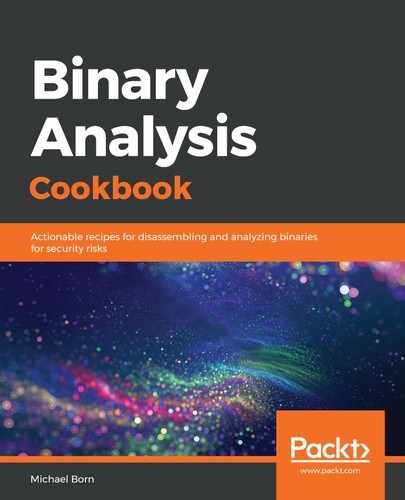Let's use iteration to perform the analysis methodology against a shared library. Use the following steps to iteratively run through the methodology phases.
- In the open Terminal session, run the following command:
$ readelf -d -W ch04-example2
- After examining the output, we can begin to hunt for the shared library in question. Type the following in the running Terminal session:
$ sudo updatedb
$ sudo locate libhider.so
- After examining the output, we can navigate to that directory, and begin the methodology again, using something similar to the following set of commands:
$ cd /path/to/libhider.so
$ file libhider.so
$ strings libhider.so
$ readelf -a libhider.so
$ objdump -d -M intel libhider.so