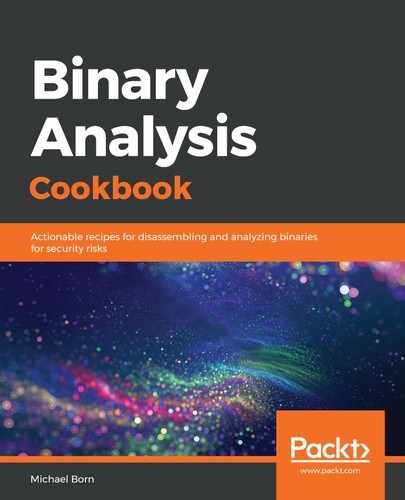Continuing with dynamic analysis, we'll turn our attention to using a debugger to identify hardcoded credentials. Instead of using GDB, however, we'll use Evan's Debugger (EDB) because of the advantages of having a nice graphical user interface in this situation. The GUI will make it easier to identify poorly obfuscated passwords, and as we'll see in later recipes, it will also make it easier to validate the format string vulnerability and the buffer overflow vulnerability.
We're going to use EDB to identify and validate hardcoded credentials in this binary. We'll keep this recipe short and concise on purpose since we have a very focused task for this recipe. We saw in previous recipes that the hardcoded credentials are handled in a character array, using the hexadecimal representation of each character in the hardcoded password.
We also saw that it takes a bit of manual work to uncover that password, at least during static analysis. Then, in the previous recipe, we saw a slightly easier method for accomplishing the same goal. However, there may be some situations in your own analysis efforts where using ltrace isn't the best idea and using a debugger that gives you far more control over how much of a binary is executed, for example, using breakpoints, will serve your analysis purposes better.