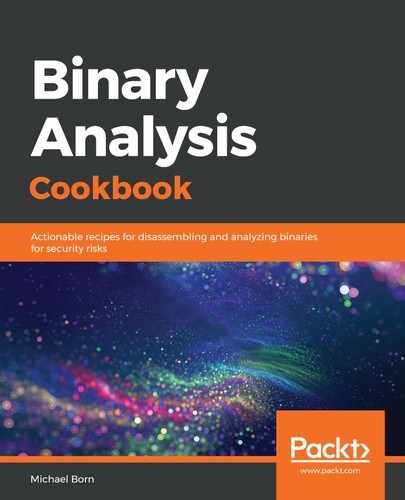Step 1 shows us how to view the help menu for the dd tool, while step 2 shows us how to do the same for the man page. Using the knowledge we gathered in the Getting ready section of this recipe, we tell dd to read one byte at a time in the input file (ibs=1), skip the first 17,087 bytes (skip=17087), copy one byte at a time (cbs=1), use ch05-ctf.png as the input file (if=ch05-ctf.png), and write the output to ch05-ctf (of=ch05-ctf). Next, we give the newly created file executable permissions using the +x argument to chmod, run readelf -h against the output file to make sure the copy was successful, and finally, we run the output file to see if it executes correctly. The result should look similar to the following screenshot: