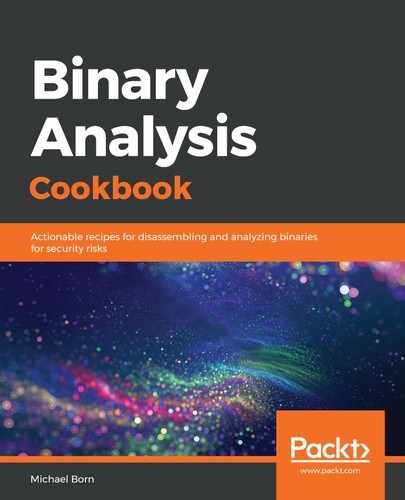Sometimes, a tool exists to make life easier, but if used incorrectly, it can be one of the more destructive tools in existence. One such tool is dd. This tool has many uses, and one way I've used this tool is to prepare a disk image on a microSD memory card when installing Kali Linux on a Raspberry Pi. The dd tool makes it incredibly easy to copy byte by byte or chunks of bytes at a time from an input source such as a disk image to an output source such as a microSD card. For CTF competitions, this tool may come in handy to pull binaries or ZIP files out of an image file. As a matter of fact, early in 2019, one of the CTF challenges I developed for Kernelcon required the use of dd. Besides some of the aforementioned uses of dd, we can also use this tool to create new files by copying specific bytes out of the input file.
As the title of this recipe suggests, we're going to work through learning how to use dd. The example we'll use will simulate a CTF style challenge so that we can see some of the arguments to use with this tool. As one last precaution, please make sure to type the commands in this recipe exactly as you see them. If we're not careful, this tool can be very destructive.