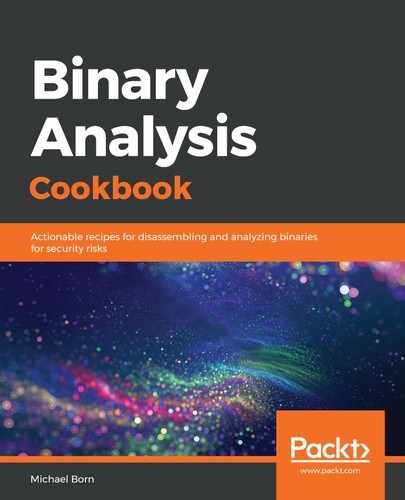If you're unfamiliar with Git, there are many ways to use Git beyond just for cloning repositories onto our systems. We can also use Git to create repositories for our code on places such as GitHub or GitLab or, if your organization has a private Git server, for accessing/creating repositories on that server. Personally, I use GitHub for housing code that I use when teaching Python classes at conferences, and for scripts that I develop on the fly for penetration testing that I may need again. There was a time when I used my GitHub account to host a repository that stored a custom tool, I wrote to quickly install all of the custom tools I use across many other repositories when provisioning a new virtual machine for penetration assessments. A purist might poke fun at people who, like me, use GitHub as more of an easily accessible place to house code or scripts and not a full-blown open-source project, but I'm OK with that. It works well for me and I encourage you to use Git the way that works best for you.
- Title Page
- Copyright and Credits
- Dedication
- About Packt
- Contributors
- Preface
- Setting Up the Lab
- Installing VirtualBox on Windows
- Installing VirtualBox on Mac
- Installing VirtualBox on Ubuntu
- Installing a 32-bit Ubuntu 16.04 LTS Desktop virtual machine
- Installing a 64-bit Ubuntu 16.04 LTS Desktop virtual machine
- Installing the dependencies and the tools
- Installing the code examples
- Installing the EDB Debugger
- Taking a snapshot of the virtual machines
- 32-bit Assembly on Linux and the ELF Specification
- 64-bit Assembly on Linux and the ELF Specification
- Creating a Binary Analysis Methodology
- Linux Tools for Binary Analysis
- Analyzing a Simple Bind Shell
- Analyzing a Simple Reverse Shell
- Identifying Vulnerabilities
- Understanding Anti-Analysis Techniques
- A Simple Reverse Shell With Polymorphism
- Another Book You May Enjoy
There's more...
If you decide to use GitHub or GitLab sometime in the future, whether for work or for personal use, make sure you understand the security implications of doing so. As a penetration tester, I love nothing more than finding usernames and passwords on publicly available repositories. GitHub and GitLab keep a running record of all of the commits and changes to the code stored in the repository. If a developer accidentally commits a username, password, or other sensitive data to the repository, malicious individuals can and will use that information against whatever organization employs that developer. The same goes for personal use. GitHub allows its users to configure SSH keys for authorized access to their accounts. Be sure to use a public SSH key when configuring SSH authentication and not a private SSH key.
-
No Comment
..................Content has been hidden....................
You can't read the all page of ebook, please click here login for view all page.