A signal is a kind of software interrupt to a process. A signal can also be considered as a notification that needs to be processed for a specific event. Kill, pkill, and killall are programs that are used to deliver these signals to processes. On Linux, every signal name begins with the characters SIG. The signal numbers described in the following table may vary on different Linux hardware platforms, however, in any case, the signal name and meaning will remain the same.
The following table lists the popular signals used for process management, along with their descriptions:
|
Signal no. |
Signal name |
Meaning |
Description |
|
1 |
SIGHUP |
Hangup |
Given when controlling Terminal hangup (closed when user is away). |
|
2 |
SIGINT |
Keyboard interrupt |
Used to terminate a program using the keyboard key combination Ctrl + C. |
|
3 |
SIGQUIT |
Keyboard quit |
Used to terminate a program using the keyboard key combination Ctrl + D. |
|
9 |
SIGKILL |
Terminate forcefully |
Causes the forceful, abrupt termination of a program by the user. Cannot be blocked, ignored, or handled. |
|
15 (default) |
SIGTERM |
Terminate gracefully |
Terminates the program gracefully. This signal can be blocked, ignored, or handled. It is the default signal sent by the kill command. |
|
18 |
SIGCONT |
Continue |
Tells a stopped process to resume. |
|
19 |
SIGSTOP |
Stop |
Suspends a process. This signal can't be blocked or handled. |
|
20 |
SIGTSTP |
Keyboard Stop |
Used to suspend a process using the keyboard key combination Ctrl + Z. This signal can be blocked, ignored, or handled. |
The kill command is used to list all of the signals supported by your Linux, system as shown in the following screenshot:
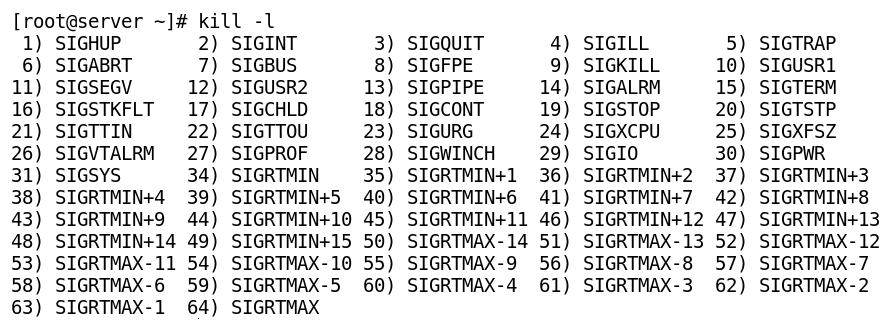
Each signal has a default action associated with it, such as the termination of a process, stopping a process, continuing a stopped process, and so on.
