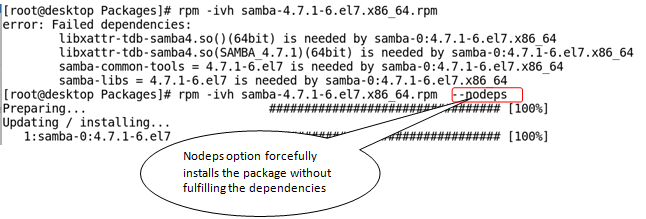To install a package, the -i option is used. It is generally clubbed with the -v and -h options for verbosity and to display the progress of the installation using hash symbols, as shown in the following screenshot:
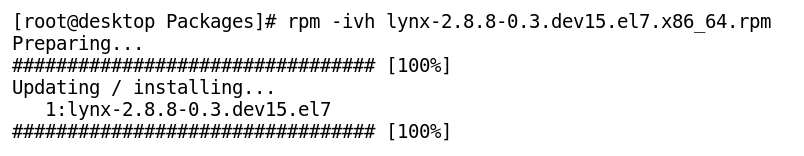
The disadvantage of using this method is that RPM is unable to resolve the dependency automatically, and hence it will exit installation in-between if it encounters any unmet dependencies while installing the package.
We can use RPM to install a package forcefully as well, by disabling the dependency check during the installation process using the --nodeps option. This method is not recommended as a program may fail to work after, that is, if it is installed without resolving its dependencies.
An example of forceful installation of a package using the RPM utility is shown in the following screenshot: