Normally, when a process is started, it gets the default priority value of 0. The nice command is used to start a process with a different priority. Its syntax is as follows:
$ nice -n <NICELEVEL> <command>
An example of changing priority of a process using the nice command is shown in the following screenshot:
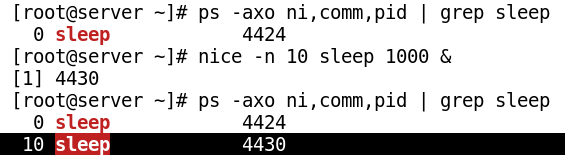
Root can set a nice value between (-20 to 19), and an unprivileged, normal user can set a nice value between (0 to 19).
