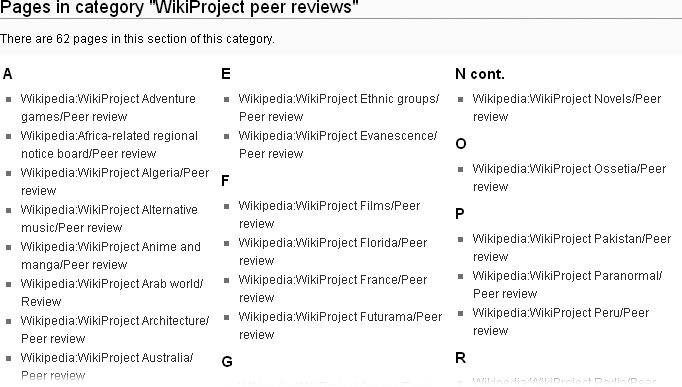The best way you can help improve articles and other content is by editing articles: improving the wording, removing improper content, and adding new information and sources. But Wikipedia has many places where editors ask for opinions about the quality of what’s already in place. Editors have various reasons for requesting review: They’re not sure what to work on next, they’re looking for recognition, or they’re hoping that other editors will see the article and join in. No matter the reason, your job as a reviewer is not to change or add content but to provide suggestions and opinions on quality.
You don’t have to be an ultra-experienced editor to make good suggestions for improving an article, but you should understand what a really good article looks like. If you’re just gaining experience, be sure to read Chapter 18 before adding your opinion to any of the review pages listed here.
Article reviews have a hierarchy. In the next section, you’ll find places to discuss articles that are among the best at Wikipedia. Here are some places where you can review articles of lesser quality and development:
Requests for feedback (shortcut WP:RFF) is where editors who have created an article, or substantially improved one, can get “comments and constructive criticism.” If you’re just starting a career as an article critic, RFF a good place to begin.
WikiProject peer review. More than 50 WikiProjects (Chapter 9) have set up specific pages for peer reviews of articles within their purviews.
Even if you’re not a member of a WikiProject that has such a page (the full list, partly shown in Figure 12-6, is available via the shortcut CAT:WPPR), you can always contribute your opinion if the topic is of particular interest to you.
Peer review (shortcut: WP:PR) is for high-quality articles that have already undergone extensive work. It’s often used to prepare an article for candidacy as a Good or Featured article, as described next.
Wikipedia has two classifications for high-quality articles that have been through an assessment nomination process: Good and Featured. Below are five places where assessments take place, and you may be able to contribute.
Note
If you’re an academic, scientist, or engineer, or an expert in a particular field, then the articles at the pages listed in this section could particularly benefit from your comments, even if you’re relatively new to Wikipedia.
Candidates for Good and even Featured classification may be a long way from perfect. You may find the checklist approach to improving articles described in Chapter 18 a big help here. As always, when you’re looking over listed articles, you can pick and choose. You don’t have to comment on articles you’re not interested in, or where you don’t see obvious opportunities for improvement.
Wikipedia:Good article nominations (shortcut: WP:GAN). At any given time, you’ll probably find several hundred articles undergoing review, nicely organized into topical categories.
Wikipedia:Good article reassessment (shortcut: WP:GAR). Good articles occasionally go bad, or turn out never to have been that good. This page is where Good article ratings are reassessed. Typically you see only a handful of articles here at any time. Most reviewers probably visit because of a notice on an article talk page.
Wikipedia:Featured article candidates (shortcut: WP:FAC). Nominees for Wikipedia’s highest quality category are on this page—usually 50 to 100 articles at a time. Articles are often up for a month or two while undergoing review, so checking in every 3 or 4 weeks to see what’s up is frequent enough.
As with Good article nominations, Featured article candidates have almost always been nominated by the editors who created or significantly improved those articles. These editors are available, motivated, and capable of fixing just about anything that other editors identify as needing attention. If you make detailed suggestions, you may be gratified by quick responses to your comments.
Note
Not all Featured articles become “Today’s featured article” on Wikipedia’s Main Page. As of late 2007, more than a dozen articles a week were successful candidates for FA status, but there are only seven opportunities per week to become a Main Page article.
Wikipedia:Featured article review (shortcut: WP:FAR) is similar to good article reassessment. FAs do acquire problems and errors after they’ve passed their candidacy.
These reviews take place in two stages: First, a basic review with the goal of improving the article. Second, when improvements are inadequate, the article is declared a removal candidate, and editors declare whether they support keeping or removing the article’s FA status; this stage is also an opportunity for editors to overcome deficiencies. Each stage typically lasts 2 to 3 weeks. Typically, a dozen or so articles are in each stage at any given time.
Wikipedia:Featured list candidates (shortcut: FLC). Lists are a specialized type of article (Lists as Separate Articles). Much of the discussion on this page is about formatting, particularly tables (Chapter 14).
Other types of content besides articles can achieve Featured status. As with articles, they gain that status via editor review. Those reviews take place on the pages listed in this section. You can contribute to the evaluations and suggest potential improvements.
Portals serve as main pages for specific article topics or areas. For example, Portal:Africa has an introduction to Africa, a table of contents of Wikipedia articles on Africa, an African news feed, and so on. (For more information on portals, see Goals and roles.) You can contribute to portal review in two places:
Wikipedia:Portal peer review (shortcut WP:PPREV) is for high-quality portals that have already undergone extensive work.
Wikipedia:Featured portal candidates (shortcut: WP:FPOC) is where good portals are nominated for Featured status.
There are only about 500 portals on Wikipedia, so only a handful of portals are normally under review at each of these pages at any given time.
There are two places for reviewing pictures. In a two-stage process, picture can attain Wikipedia’s highest quality rating—Featured. If you’re a skilled or aspiring photographer, you may find the critiques interesting and want to join in the discussion.
Wikipedia:Picture peer review (shortcut: WP:PPR) is a staging area for potential Featured pictures before full nomination on Wikipedia:Featured picture candidates (described next). It’s also a working area for photographers to request help with pictures that need editing, or finding an article to which to add their images.
Wikipedia:Featured picture candidates (shortcut: WP:FPC) are pictures that significantly enhance the articles they illustrate. Given the vast number of pictures uploaded every week, it’s interesting that only about 10 pictures per week achieve FP status.
If you’re not a skilled or aspiring photographer, you may still want to take a look at these pages to learn about the challenges of taking high-quality pictures for Wikipedia.
Note
As discussed in Chapter 15 (Uploading Images), most pictures added to Wikipedia are actually uploaded to the Wikimedia Commons (the main page is http://commons.wikimedia.org/wiki/main_page). The Commons stores pictures, sounds, and media that are available to any of the more than 200 different language versions of Wikipedia. The Commons also has its own Featured picture process.