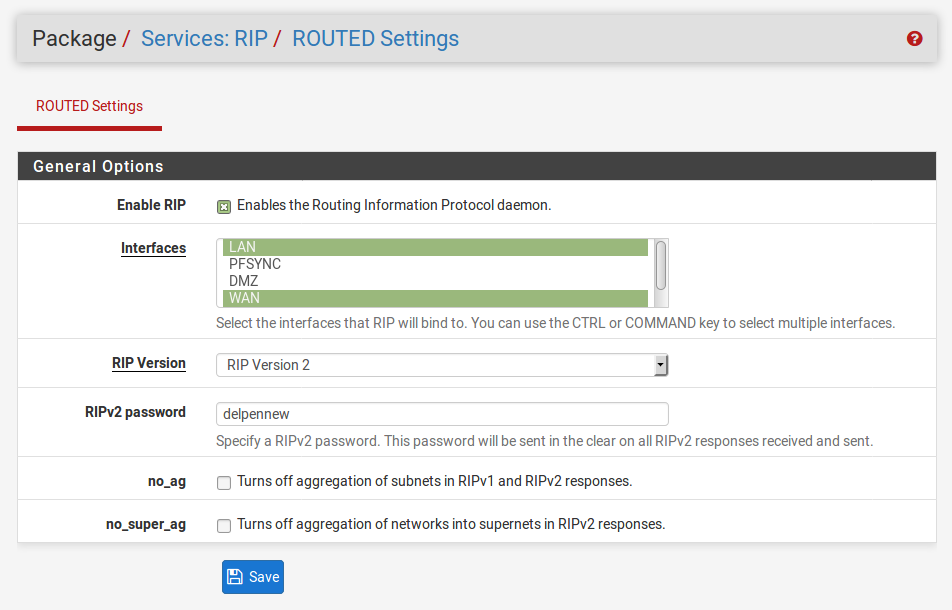- Navigate to System | Package Manager.
- Click on the Available Packages tab.
- Find routed on the list of available packages and click on the Install button for routed.
- Click on the Confirm button. Installation should take less than 2 minutes.
- Once the Package Installer indicates that installation is complete, navigate to Services | RIP.
- Check the Enable RIP checkbox to enable the routed daemon:
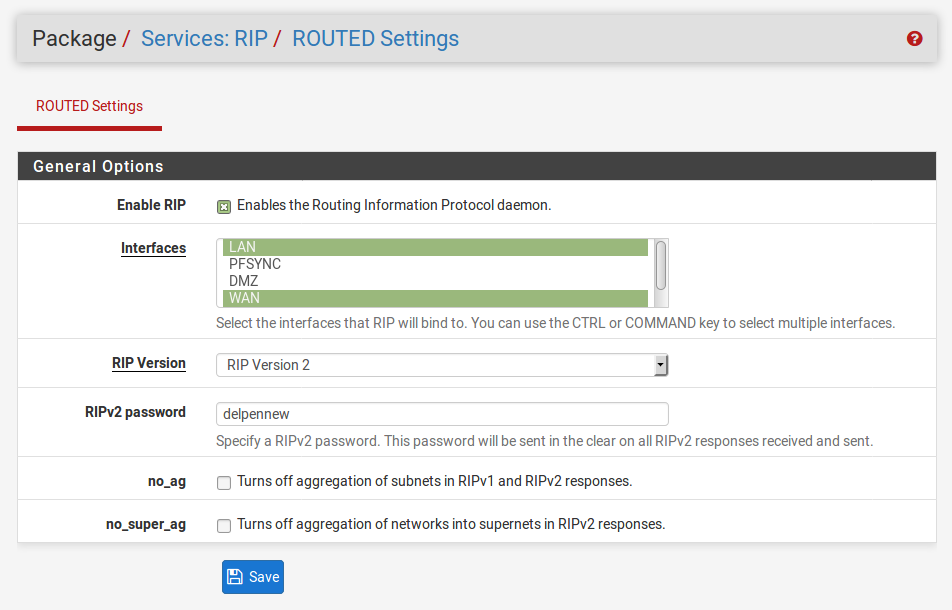
- In the Interfaces list box, select the interfaces which RIP will bind to.
- Select the appropriate RIP version in the RIP Version drop-down menu (1 or 2).
- If you selected RIP Version 2, enter a password in the RIPv2 password text field.
- Check the no_ag checkbox to turn off aggregation of subnets in RIPv1 and RIPv2 responses.
- Check the no_super_ag checkbox to turn off aggregation of networks into supernets in RIPv2 responses.
- When you are done making changes, click on the Save button.
..................Content has been hidden....................
You can't read the all page of ebook, please click
here login for view all page.