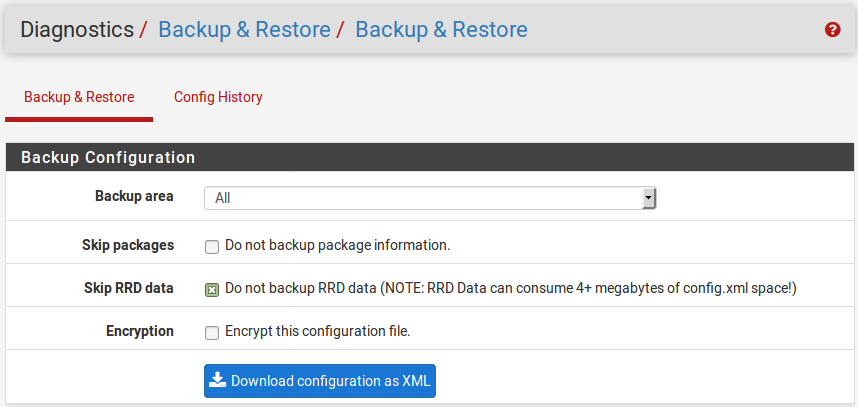- Navigate to Diagnostics | Backup & Restore.
- Click on the Backup & Restore tab:
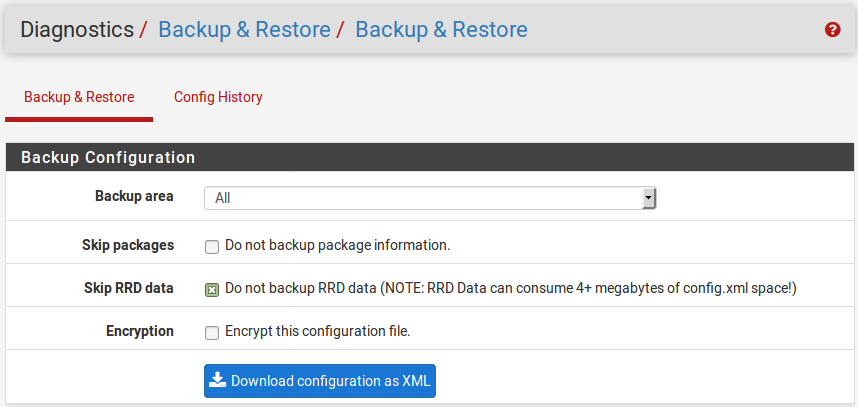
- Leave the Backup area drop-down menu set to All.
- Leave the Skip packages checkbox unchecked.
- Leave Skip RRD data checked.
- Check the Encryption checkbox.
- Enter a password in the Password text field.
- Click on the Download configuration as XML button and save the configuration file to a secure location.
..................Content has been hidden....................
You can't read the all page of ebook, please click
here login for view all page.