Microsoft SharePoint Server 2010 significantly builds on the social networking features made available in the previous two releases of SharePoint technologies. My Sites in SharePoint 2010 have been redesigned with a completely new layout, navigation, and a rich new feature set. My Sites are a very important construct in the SharePoint environment that help users keep track of their personal content and information, along with discovering information about other users. This chapter's objective is to make you aware of the importance of My Sites and to ensure you learn how to effectively use them in your organization.
It is not uncommon in organizations that the My Site feature has been disabled as IT has viewed this feature as a gimmick or a time-wasting activity for users, but social networking has come of age in recent years and the Facebook generation has entered the workforce. My sites are growing in popularity in corporations as the management begins to understand the business value of social computing, which can be as simple as looking for a relevant skill set of an employee set for a project.
This chapter examines My Sites and how to manage them to build an effective personal landing page and storage area for individuals. You will learn about the structure of My Sites, all of the old and new features available to you as an end user, and how to use these features to help you network effectively with others in your organization. Topics covered include:
- Managing Your Newsfeeds
- Managing Your Content
- Managing Your Profile
- Tags and Notes
- Colleagues
- Memberships
- Common My Sites Operations
It's important to note that the My Sites functionality is not available with SharePoint Foundation, and otherwise it must be enabled by the administrator.
My Sites are unique to SharePoint server, and within a site collection of a SharePoint installation they offer individual users a place to store information that is only relevant to them. My Sites provide you, the end user, with a place to manage personal content, information about you, and communications with other users in your organization. The feature could be described as the corporate Facebook. There are many potential uses of My Sites in SharePoint Server 2010, and the following list outlines some of the most common ones.
My Sites allow you to consolidate and store your personal documents, files, and pictures in your own personal web space, effectively replacing the traditional network share or home directory.
In previous chapters, you have been introduced to SharePoint's functionality with team sites, within a site collection. My sites are associated with a site collection, and your My Site can be found at the top right-hand corner of the ribbon.
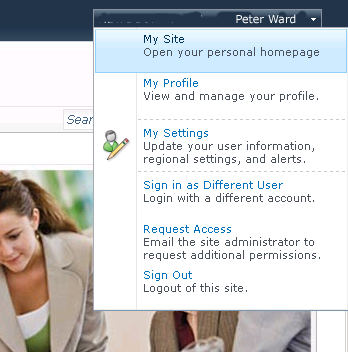
You should view your My Site as another SharePoint site, with the list, library, alert, and web part functionality that has been described in earlier chapters, and with the added social networking component that is similar to Facebook, such as profile updates, colleagues, and personal information.
Other users can view your My Site, and what they can view or edit will depend on how permissions have been set up.
You can efficiently organize all of the sites you are a member of, metadata tags and notes you have created and the associated content that they are linked to. This is discussed further in Chapter 4, List Management and Chapter 8.
My Sites provide you with a mechanism to update all of your current information so your organizational profile is up-to-date. You also have the option of creating and managing a personal blog site, which is by default visible to all other SharePoint users.
Normally, the My Site feature is configured for internal user access within an organization, rather than external access.
As long as SharePoint 2010 is integrated with Microsoft Exchange Server 2003 or higher, you can directly view your mailbox and calendar(s) through your My Site. This is discussed further in Chapter 13.
The feature is useful if you are often working in an environment where you are not working on your own computer, so your Outlook client is not configured.
