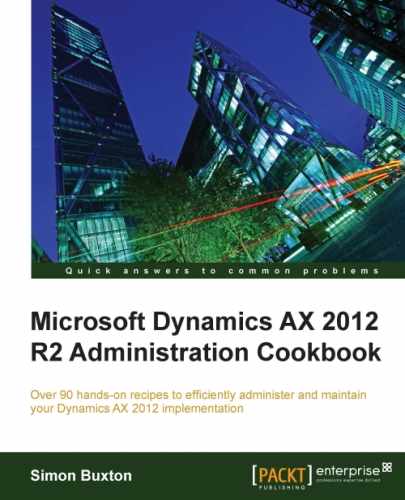 2. Working with Licensing in AX 2012
by Simon Buxton
Microsoft Dynamics AX 2012 R2 Administration Cookbook
2. Working with Licensing in AX 2012
by Simon Buxton
Microsoft Dynamics AX 2012 R2 Administration Cookbook
- Microsoft Dynamics AX 2012 R2 Administration Cookbook
- Table of Contents
- Microsoft Dynamics AX 2012 R2 Administration Cookbook
- Credits
- About the Author
- About the Reviewers
- www.PacktPub.com
- Preface
- 1. Managing Users in AX 2012
- Introduction
- Creating a new Dynamics AX user
- Creating a Claims (flexible authentication) user
- Importing users from the Active Directory
- Understanding the user request workflow
- Defining user relations and basic roles in human resources
- Assigning roles to users
- Assigning profiles to users
- Managing users by PowerShell commands
- User groups, what happened?
- 2. Working with Licensing in AX 2012
- 3. Model Management
- 4. Setting Up and Managing the Application Object Server
- 5. System Monitoring
- 6. Setting Up and Managing E-mails and Batch Processing
- 7. Setting Up and Managing Alerts
- 8. Setting Up and Managing Legal Entities and Partitions
- 9. Setting Up and Managing Workflow
- 10. Setting Up and Managing Security
- Introduction
- Manually assigning users to roles
- Dynamically assigning users to roles
- Creating a model for security
- Creating a new security role
- Adding duties and privileges to a role
- Overriding role permissions
- Setting up record-level security
- Maintaining date-effective policies
- Segregation of duties and mitigating risk
- 11. Setting Up and Managing Reports and BI
- 12. Setting Up and Managing the Application Integration Framework
- 13. General Performance-related Tasks
- Introduction
- Cleaning up the general ledger data
- Cleaning up the procurement and sourcing data
- Cleaning up the sales and marketing data
- Cleaning up the inventory and warehouse management data
- Cleaning up the old calendar dates
- Cleaning up notifications
- Reindexing tables or the whole database
- Compressing the database tables
- Synchronizing the database
- Truncating a table
- Running a consistency check
- Optimizing the model store
- A. Further Reading
- Index
In this chapter, we will cover the following topics:
- Adding a new license key
- Importing a license file
- Reporting your license counts to Microsoft
- Making the most out of your AX 2012 license
This chapter covers the way Microsoft Dynamics AX 2012 R2 is licensed. It will provide you with an understanding of how licensing is implemented in AX, how to maintain your license (adding and removing license keys), and how to get the maximum value from your investment in AX.
While making any changes to licensing, there is an element of risk. Adding or removing license keys will often result in changes to your database. For instance, if we remove a license key that is tied to fields or tables, the data in these tables or fields will be lost.
Not only should we first apply this to a test environment, but we must also ensure that we can recover before the license configuration is applied, which will depend on your disaster-recovery procedures. For example, backing up your live database may have an undesirable effect if you use database mirroring or log shipping.
These tasks also require us to drain users from AX; please refer to the Draining users recipe Chapter 4, Setting Up and Managing the Application Object Server for more details.
-
No Comment