- Our first step is to create a new Unity Project by selecting File | New Project. In the Project Directory specify where you would like Unity to create this new Project and press the Create Project button:
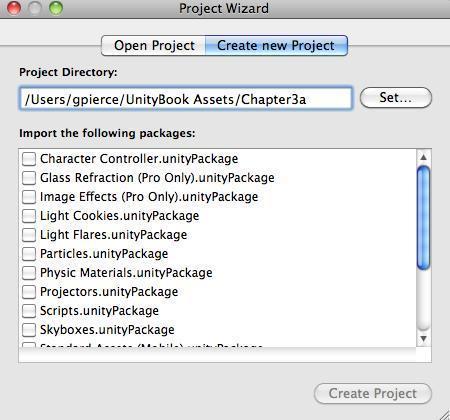
Unity bundles common sets of scripts, assets, and other reusable functionality into distributable files referred to as Unity Packages. These single file archives end with the
.unityPackageextension and represent the primary mechanism for sharing in Unity. We will not be importing any packages into Unity for these first applications so don't worry about selecting any of the packages.Most games are broken up into scenes or levels and Unity is designed around this concept. A scene in its most basic state is just a container pointing to all of all the art assets, scripts, behaviors, and so on. You can, of course, put all of your content into one big scene, but that is more suitable for very small games or those that stream all of their content from the Internet. With the constraints of most iOS devices and the speed of even 3G Internet connections it would be impractical to do that so we will focus on level-based design.
- When Unity created our project, it created a default scene for us – it simply needs to be saved. Unity will put all of the scenes in the
Assetsfolder of the project. Save the scene as level1 and you will find that the new level is represented in the Project view: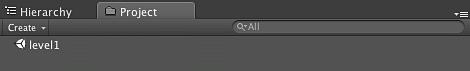
Once you start creating multiple scenes, you will be able to simply double-click on the scene in the Project view and it will change the Scene view and Game view to represent the new state.
