Fortunately, there is a prebuilt solution that, unsurprisingly, is available from Mixamo that will solve this problem for us with very little impact to our application code - the Root Motion Controller:

- First, go back to the Asset Store and search for a package known as the Root Motion Controller. This package from Mixamo, and developed by Adam Mechtley, has all of the functionality necessary for us to drive our character using the animation data – we need only configure it:
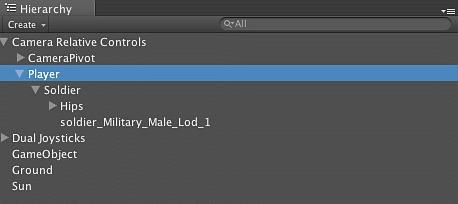
- Next we need to select the Player model from our hierarchy, since this is the component of the hierarchy that we want to control with our new controller. When adding this to a similar project, just be sure to add this to the same node that contains the Character Controller, as you want movements from the Root Motion Computer to result in motion on everything at this level of the Hierarchy:
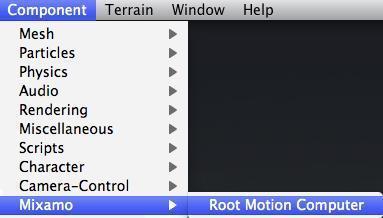
- Now that we have the right node in the hierarchy selected we can add the Root Motion Computer component by selecting the Mixamo menu item:
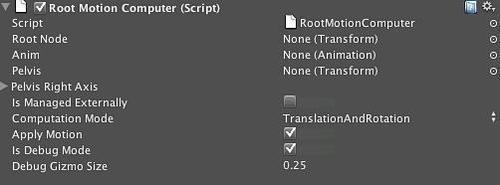
- In the Inspector view you will see the Root Motion Computer component added to our Game Object. And with that we're actually done with the vast majority of the work that needs to be done. So let's take it out for a test drive:
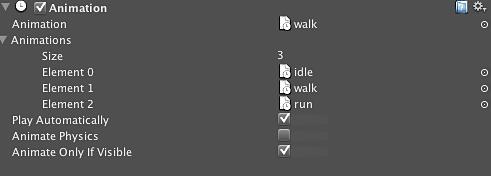
- Change the settings of the animations for the character, so that the default animation is set to walk:
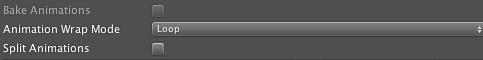
- Next, set the Animation Wrap Mode for the animation to Loop so that it will play repeatedly. Now when you run the application the player will walk repeatedly forward until they walk off the world.
We've just accomplished a significant step! Not only have we imported animations, but we are also using the animations to drive the character around the scene. With all of our animations synchronized with the location and orientation of the player in the scene and controlled with the joysticks we can turn our attention to the gameplay elements.
..................Content has been hidden....................
You can't read the all page of ebook, please click here login for view all page.
