The ShiVa Authoring Tool is the software that is responsible for creating runtimes for all of the supported platforms. In order to do this, the Authoring Tool needs access to SDKs and other tools specific to each platform. If you are deploying to several platforms, this can be the most difficult part of the process, as each toolchain that needs to be configured has the potential to cause problems, but at least you only have to do it once. It is important that when you are configuring each toolchain you focus only on one platform at a time and thoroughly test it when you have it set up. Some platforms are harder to set up than others due to the vendor's requirements for their toolchain. The Authoring Tool documentation at http://www.stonetrip.com/developer/doc/authoringtool/introduction has details on how to set up each environment.
The Authoring Tool installation process is easy and most likely you already have it installed, since it is an option in the ShiVa installation. If you don't have it installed, you can run the ShiVa installation again and make sure that the option to install the ShiVa Authoring Tool is checked, or it can be downloaded separately at http://www.stonetrip.com/developer/download. Once it is installed, run it and you will see, along the left-hand side of the screen, the platforms to which we can deploy our game. Some have locks on them meaning that we can't deploy to those platforms using our current computer. Notice that the Apple options are locked because they require an Apple computer in order to build for those platforms. The others currently have red lights in the bottom-right corners because we have not yet satisfied the requirements for that platform. When we click on a platform, we get the following three options:
- Tutorial about application creation: Currently, this redirects you to the Stonetrip website or the developer website, but the idea is that it will take you to the specific information about that platform—some platforms have quirks to watch out for when programming your game
- Build a distributable application: This link takes you to platform-specific information about deploying your apps
- Get started now: Takes you to the build options for that platform
The settings button in the lower right-hand corner of the screen enables us to set our toolchain for each platform. We'll take a look at the toolchain settings in the Configuring the Authoring Tool section later in this chapter. The only other item to be aware of in the Authoring Tool is that we can save our configurations.
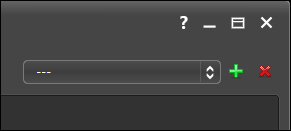
This non-descript box in the top right-hand corner of the screen will save all of our current configurations if we click the green plus sign—we simply have to enter a name for the configuration. The next time we come into the Authoring Tool, we can select the configuration from the drop-down list and all of our settings will be re-loaded.
