A project is the way by which we can group games that share the same resources. Of course, for the purpose of this book, we will only be creating a single game, but you could go on to create your own games in this project if you wanted. To create a new project, click on Main | Projects in the upper left-hand corner of the screen. The project window will open, as shown in the following screenshot:
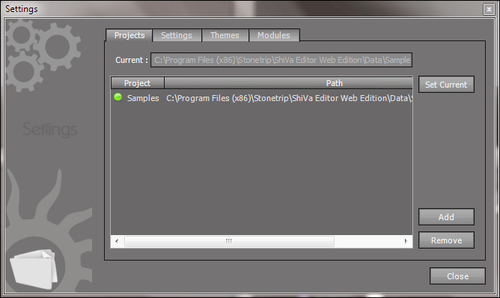
In this window, we can see the Samples project along with its path. The green light next to the name indicates that Samples is the project currently loaded into the editor. If there were other projects listed, the other projects would have red lights besides their names. The steps for creating a new project are as follows:
- Click on the Add button to create a new project.
- Navigate to the location we want for our project and then right-click in the explorer area and select New | Folder.
- Name the folder as IntroToShiva, highlight the folder and click on Select.
- The project window will now show our new project has the green light and the Samples project has a red light. Click on the Close button to finish. Notice that the root folder in the Data Context window now says IntroToShiva.
Games are exactly what you would think they are and it's time we created ours. The steps for creating our own games are as follows:
- Go to the Game Editor window in the lower left-hand corner and click on Game | Create.
- A window will pop up asking for the game name. During the course of this book, we will be creating a game in which the player must fly a spaceship through a tunnel or cave and avoid obstacles; so let's call the game CaveRunner.
- Click on the OK button and the bottom half of our editor should look like the following screenshot:
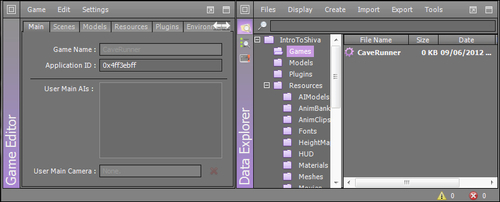
Notice that there is now some information displayed in the Game Editor window and the Data Explorer window shows the CaveRunner game in the Games folder. A game is simply the empty husk of what we are really trying to build. Next, we will begin building out our game by adding a scene.
