We can think of a scene as a level in a game—it is the stage upon which we place our objects, so that the player can interact with them. We can create a scene by performing the following steps:
- Click on Edit | Scene | Create in the Game Editor window.
- Name the scene as Level1 and click on the OK button.
- The new scene is created and opened for immediate use, as shown in the following screenshot:
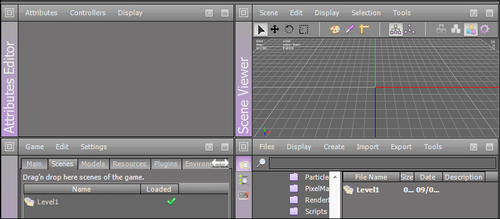
We can tell Level1 is open, because the Game Editor window switched to the Scenes tab and now Level1 has a green check mark next to it; we can also see a grid in the Scene Viewer window. Additionally, the scene information is displayed in the upper left-hand corner of the Scene Viewer window and the Scene tag says Level1.
So we were able to get a scene created, but it is sadly empty—it's not much of a level in even the worst of games. If we want this game to be worth playing, we better add something interesting. Let's start by importing a ship.
..................Content has been hidden....................
You can't read the all page of ebook, please click here login for view all page.
