As mentioned in the preface, mobile phones are nowadays extremely popular, not only for communicating with people, but also to perform the role of powerful game environments with really outstanding functionalities. What is even more interesting is that you can create your own solutions for mobile devices that can be easily downloaded and used by people from various countries all over the world!
This is the first chapter of the book, which is prepared as a practical hands-on guide, presenting a step-by-step description on how to create a game for the Windows Phone 8 platform. However, it will not be just the simple game with a very limited functionality, because you will learn how to equip it with 2D and 3D graphics, audio and video support, maps, geolocation, augmented reality, speech recognition and synthesis, as well as integration with social networks, exchanging data via web services, and even more!
As you could see, there is a lot of content to get to know. However, at the beginning you should learn some basic information regarding the Windows Phone platform, and especially its newest version named Windows Phone 8, as well as the managed, native, and hybrid development approaches. Such subjects are presented in this chapter, together with an instruction on how to prepare the environment for developing the first game. Then, you will get to know the objective, rules, screens, and architecture of the game created as the example in the book.
Let's start the adventure with programming games for the Windows Phone 8 platform!
The book is related to development of games for the Windows Phone. It is one of the existing mobile platforms, and is created by Microsoft. Its newest version (Windows Phone 8) was released in the last quarter of 2012. It works under the control of Windows Phone 8.0 OS that is different from Windows Phone 7.1 OS installed on Windows Phone 7.5 devices. However, on Windows Phone 8 devices you can also launch applications developed for the previous version of this operating system.
The Windows Phone platform introduces a new design of system and applications that is known as Modern UI. The main menu of the phone uses tiles (as in the following screenshot on the left) that perform the role of hyperlinks to various parts of the mobile environment, including applications and contacts. The user can easily select a set of operations that are frequently used and get access to them directly from the main menu. Tiles can present useful information, such as the number of incoming calls, unread text messages or e-mails. There are a few available sizes and types of tiles, thus you can adjust the main screen in a really comfortable way.
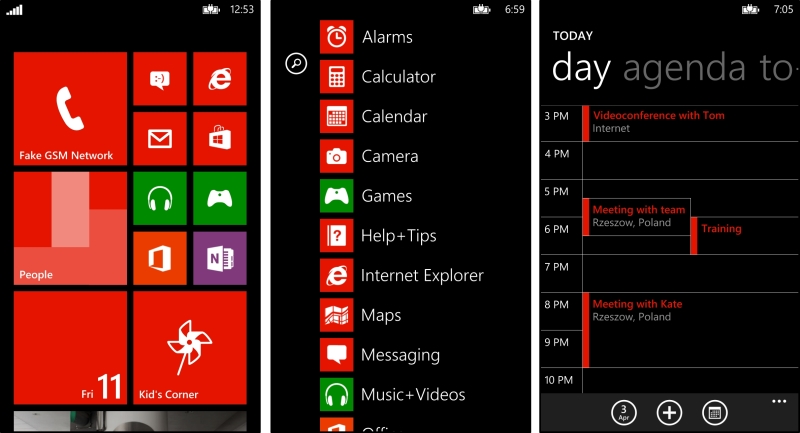
Since Windows Phone 7, the Marketplace (currently the Windows Phone Store) is chosen as a centralized place where users can browse, read details, and purchase or download applications. Therefore, the possibility of installing programs directly on the device, without a necessity of downloading them from the store, is restricted. Of course, developers can easily put their software directly on the developer unlocked devices to test it before publishing to the store.
The Windows Phone platform supports integration with many Internet sources, including social networks (such as Facebook and Windows Live), and e-mail accounts. These sources can be automatically updated, and data can be presented to the user in a comfortable way, for example, by informing about an incoming e-mail messages and using pictures from Facebook as images representing contacts in the phone.
The Windows Phone platform introduces some specific buttons, which make it possible to go back, show the main menu, and search data in various sources, including the Internet with the usage of Bing.
A design of the system can be adjusted by specifying the background type (dark or light), as well as an accent color that is visible in the main menu and application list. The newest Windows Phone version supports three screen resolutions—two in ratio 15:9 (480 x 800 and 768 x 1280 pixels) and one in 16:9 (720 x 1280 pixels).
As for the internal concepts, the Windows Phone 8 platform is similar to the Windows 8 operating system which is installed on desktops, notebooks, and tablets. One of the visible similarities is an existence of the Windows Phone Runtime that has many features common with its Windows 8 desktop version, named Windows Runtime. As mentioned at http://msdn.microsoft.com/library/jj681687, the Windows Phone Runtime provides the infrastructure and many features dedicated to the phone, including APIs for sensors and location. The Windows Phone Runtime is accessible from any programming model used while developing applications for this platform.
