- Windows Phone 8 Game Development
- Table of Contents
- Windows Phone 8 Game Development
- Credits
- About the Author
- Acknowledgments
- About the Reviewer
- www.PacktPub.com
- Preface
- 1. Getting Started
- 2. Game User Interface
- 3. MVVM Design Pattern
- 4. 3D Graphics Basics
- 5. 3D Game World
- 6. Steering, Sensors, and Collision Detection
- 7. 2D User Interface in 3D Game
- 8. Maps, Geolocation, and Augmented Reality
- 9. Exchanging Data via Web Services
- 10. Social Networks, Feeds, Settings, and Local Rank
- 11. Improving Game Experience
- 12. Game Publishing
- A. Useful Resources
- Getting started
- Game user interface
- MVVM design pattern
- 3D graphics basics and 3D game world
- Steering, sensors, and collision detection
- 2D user interface in a 3D Game
- Maps, geolocation, and augmented reality
- Exchanging data via web services
- Social networks, feeds, settings, and local rank
- Improving game experience
- Game publishing
- B. Languages and Technologies
- Index
In this chapter you learned how to use a few tools for testing the application, but you have already used one that also has some features related to testing. It is the emulator, which can show a few numbers next to the edge. They are named frame rate counters and are shown in the following screenshot:
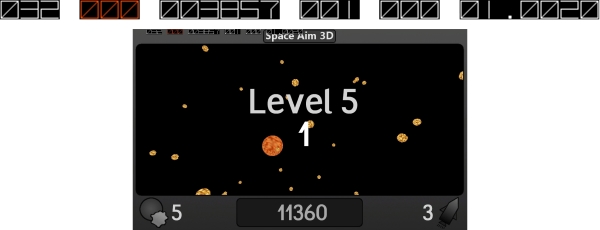
The first two values represent the number of frames per second for updating the screen (the first one) and running of the UI thread (the other). Apart from them, you can monitor some additional results, including the texture memory usage.
-
No Comment
..................Content has been hidden....................
You can't read the all page of ebook, please click here login for view all page.
