Mobile Apps in Azure App Services gives a provision to develop any platform app from Android, Windows, and iOS, which can use Azure backend services such as calling a web service, authentication, offline syncing capability, and push notifications:
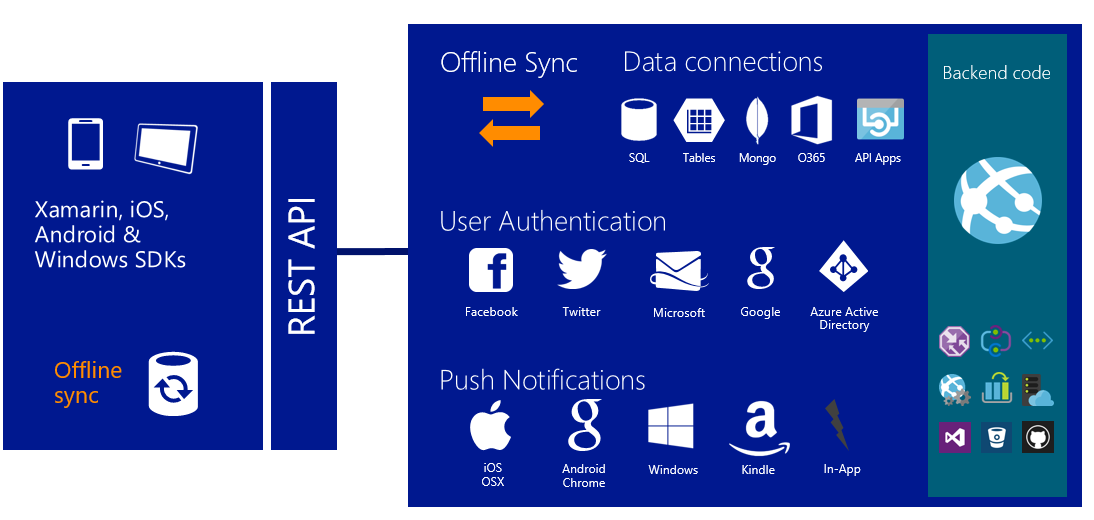
We can develop Mobile Apps through the Azure portal on the fly by choosing a Web + Mobile option from the marketplace and creating an application.
Mobile Apps consists of these two projects:
- A backend project, which runs on .NET or Node.js
- A client project, which can target any platform from Android, Windows, iOS (Swift, Objective-C), Xamarin (Android, iOS, Forms), and Cordova
When you choose Mobile App from the Azure portal, it gives two options, as shown in the following screenshot:

The Mobile App option can be used if we want to customize a backend Web API project associated with our Mobile App. On the other hand, the Mobile Apps Quickstart option only allows you to download the client project for any platform, as mentioned earlier. Once the project is downloaded, it contains all the boilerplate code written to connect to the backend API and to enable offline syncing.
