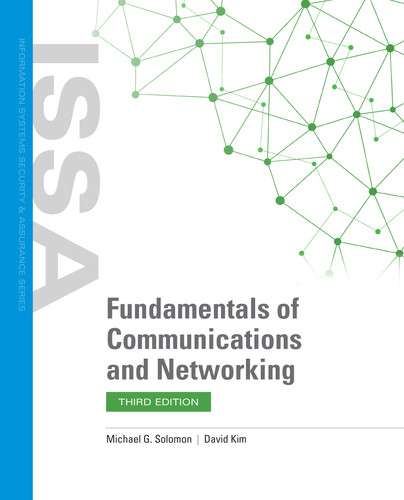Ethernet and IEEE 802.3 Frame Formats
Ethernet was originally designed as a method to send and receive data packets using a common shared medium. All of the Institute of Electrical and Electronics Engineers (IEEE) 802 LAN standards define a 6-byte, or 48-bit, MAC address. This address uniquely identifies each NIC and is burned into the Ethernet chip on the board. (Most manufacturers now build Ethernet interfaces directly into PC motherboards, eliminating the need for installation of a separate network card.)
It is possible for one computer or device to have more than one NIC. This is true when virtual machines are installed in the same physical workstation. The ability to host more than one NIC allows hosts and devices to be associated with more than one MAC address. Although MAC addresses generally are defined for each NIC at the manufacturer, many NICs allow installers and even end users to change the MAC address through software drivers. This will create a network error and collisions on an Ethernet LAN if two devices have the same MAC address. This is also referred to as MAC spoofing, which is when two devices (hacker endpoint and server) can receive the data. MAC addresses are added to each Ethernet frame’s header to uniquely identify the MAC address of the source and destination nodes.
The primary difference between Ethernet II and the IEEE 802.3 Ethernet standards is the frame layout. FIGURE 4-12 distinguishes an Ethernet II from an IEEE 802.3 frame. An Ethernet frame is a way of arranging sections of data for transfer over a network. The frame is made up of three main elements: a pair of addresses, the data itself, and an error checking field.
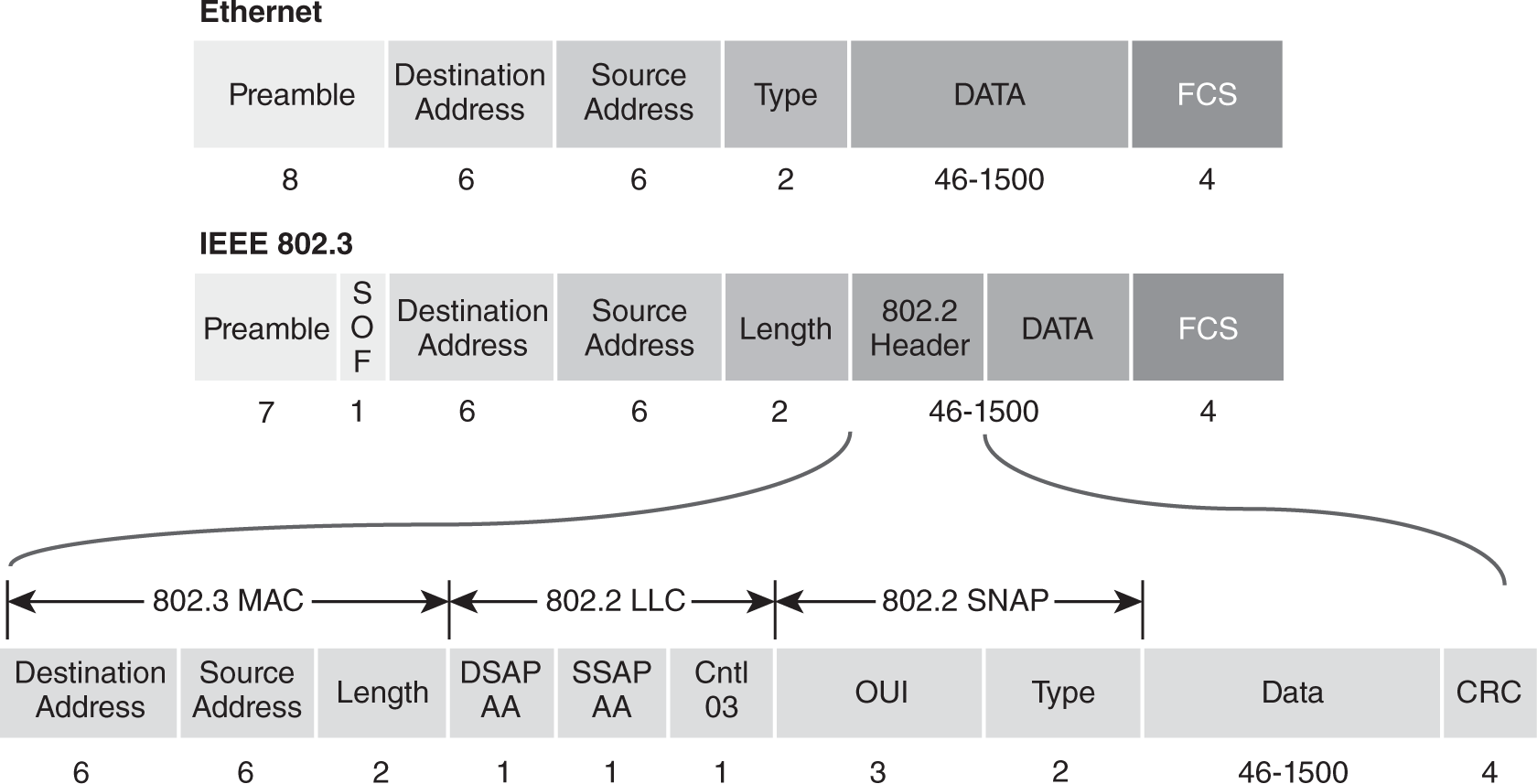
FIGURE 4-12 Ethernet II and IEEE 802.3 frame formats.
Note the key differences between the Ethernet II and IEEE 802.3 frame formats:
- Ethernet II—Uses a 2-byte type field that indicates the Network Layer protocol
- IEEE 802.3—Uses an 802.2 Logical Link Control (LLC) sublayer within the Data Link Layer that indicates service access points and Network Layer protocols
The speed at which Ethernet-based LAN technologies matured attracted many organizations. The focus of this chapter is on the IEEE 802.3 CSMA/CD family of Data Link Layer LAN technologies and the way businesses and organizations use them. During the late 1980s and 1990s, Ethernet LANs dominated due to the ease of implementation and migration for LANs based on the 10-, 100-, and 1000Base-T LAN standards. With structured wiring systems now capable of supporting gigabit-plus transmission speeds, networks can support higher-speed applications and time-sensitive protocols.
From here through the remainder of this text, the term Ethernet refers to the entire family of Ethernet II and IEEE 802.3 CSMA/CD standards and specifications. The text will be specific whenever we need to distinguish Ethernet II and IEEE 802.3 at the Data Link Layer when discussing frame formats.