As social engineers, you need to find information about your targets as quickly as possible. The Netcraft website can help you to find out what your targets OS is. OS detection ranges from a simplistic approach to highly technical assessments, such as banner grabbing or forcing the HTTP to give an error.
Of course, you can check the TCP flags through sending crafting messages but why not try something much easier first. For more information refer to www.netcraft.com:
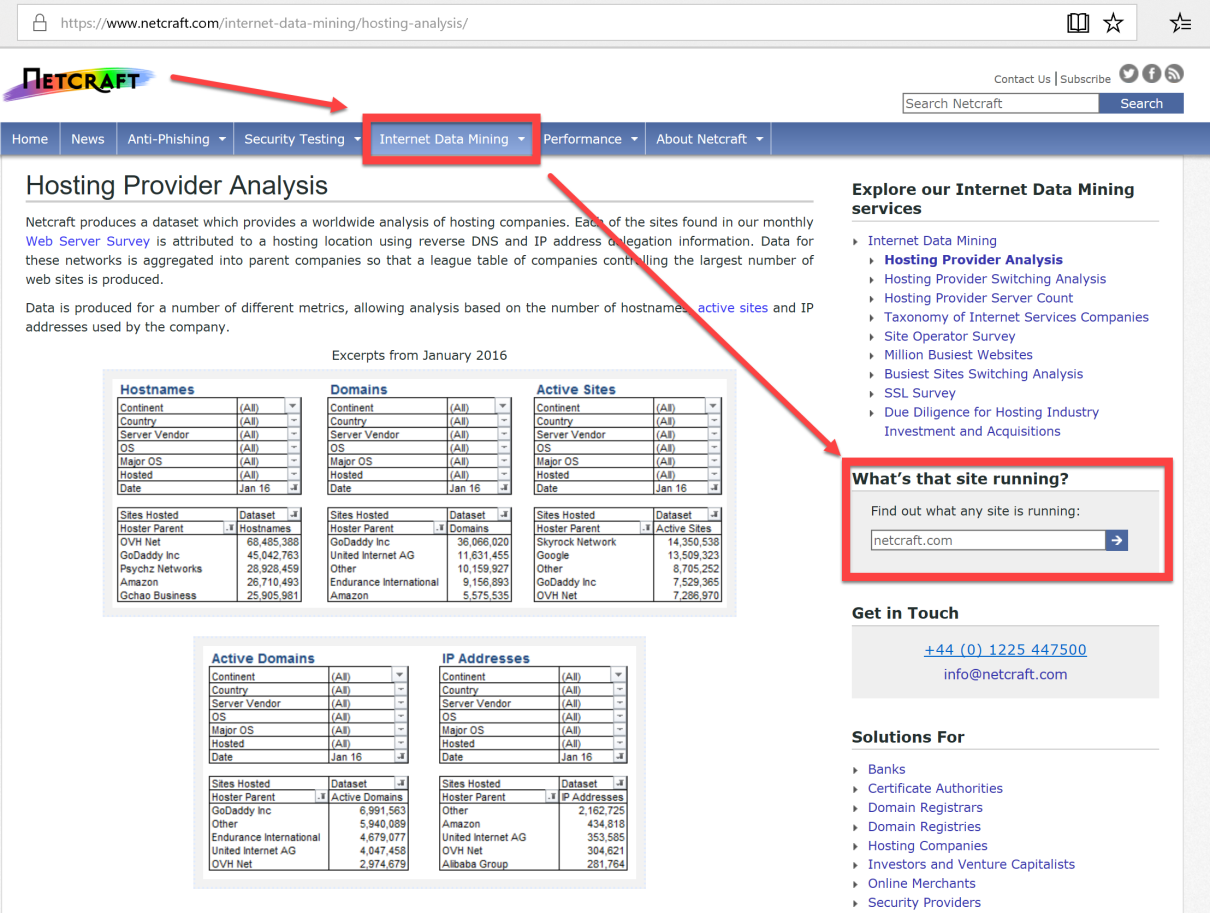
You can also use nmap (www.nmap.org), which will not be covered in detail here. However, the following syntax of Nmap is explained in the following example:
Nmap -sS -O -p 80 -v www.example.org
The -sS option will issue a TCP SYN stealth port scan. The -O option uses TCP/IP fingerprinting to guess the OS. The -p 80 option specifies which port to scan (80 in this case). -v stands for verbose. Then there is the URL (or IP address) of the target.
So get familiar with the NetCraft website and browse other options yourself.
