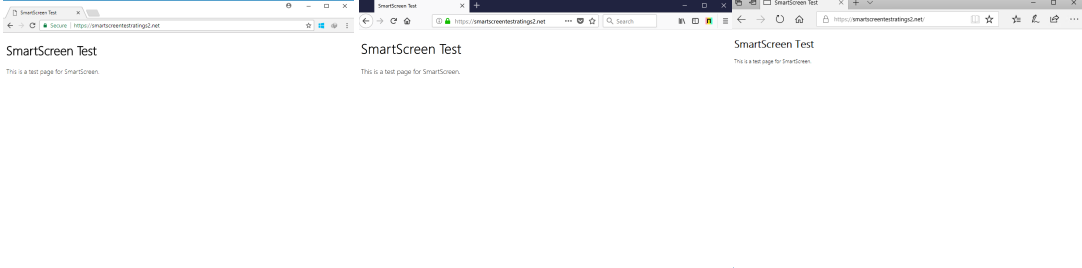This, like SmartScreen, is integrated into the operating system (Windows 10) and is designed to block applications from accessing suspicious locations over HTTP and HTTPS. I highly recommend you enable it. All that you have to do is run PowerShell in admin mode through typing PowerShell into the search box and right-clicking the Windows PowerShell and selecting Run as Administrator:

Once PowerShell launches type the following command and press Enter:
Set-MpPreference -EnableNetworkProtection Enabled

If nothing goes wrong, Windows Defender Network Protection is ready to go, and then you will have a browser that passes the simulated phishing attack, as follows: