In order to configure a BugNet application for testing, log in with Username admin and Password as password and then perform the setup detailed in the following sections.
- Hover over the Admin option from the toolbar and click on User Accounts. Create the user account depicted in the following screenshot. For the password, enter 1234567and then click on Add New User.
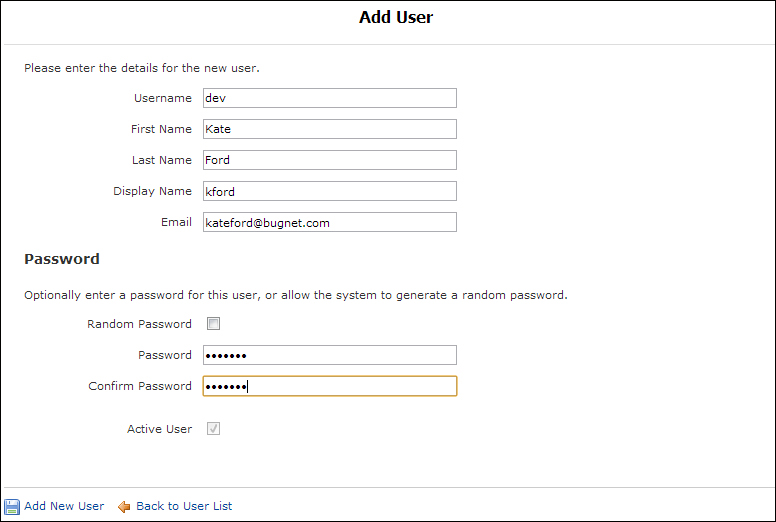
Adding a dev user
- Create the user account depicted in the following screenshot. For the password, enter
1234567and then click on Add New User.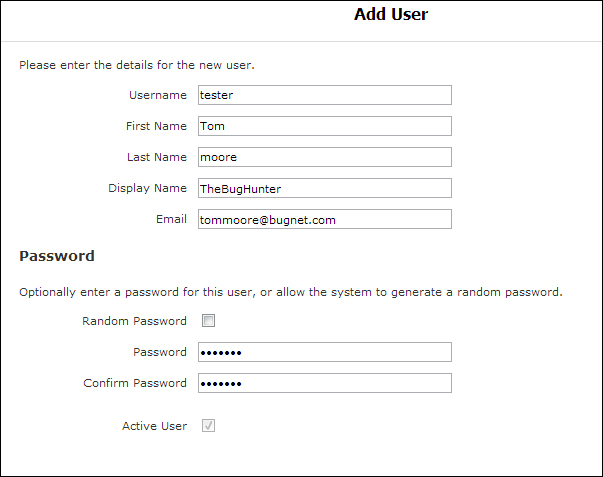
Adding a tester user
..................Content has been hidden....................
You can't read the all page of ebook, please click here login for view all page.
