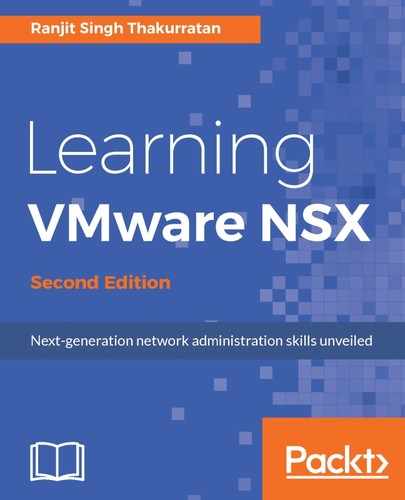During NSX troubleshooting, you will be required to download technical support logs in order to review them and submit them to VMware technical support. Perform the following steps:
- Log in to the NSX Manager virtual appliance.
- Click on Manage Appliance Settings.
- In the right corner of the screen, click the
 icon:
icon:

- Click Download Tech Support Log. NSX Manager now prepares the log bundle; when ready click Save to download the log bundle to your desktop. The log bundle is compressed and downloaded as a .gz file.