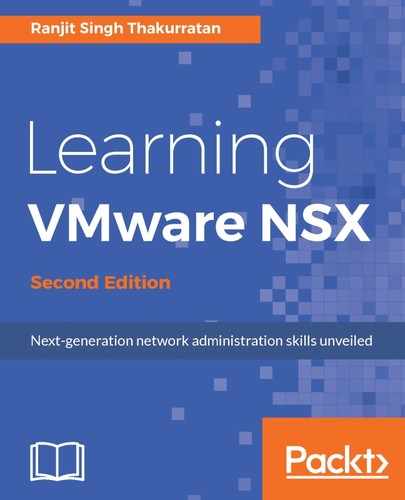The NSX Manager holds all the configuration data for each NSX Edge and keeps check of the synchronization via regular polling between the NSX Manager and the Edge services gateway. A good example of an Edge appliance going out of sync is low disk space, where no more new configuration data can be written to the appliance, causing it to go out of sync. Any Edge services gateway that is out of sync can be resynchronized by issuing a force sync request.
Force sync is a feature that synchronizes the Edge configuration from the NSX Manager to all of its components in an environment. A synchronization action is initiated from the NSX Manager to the NSX Edge that refreshes and reloads the Edge configuration. Initiating a force sync action causes minor north-south traffic interruption. East-west traffic remains unaffected. The interruption is due to a reboot of the Edge appliances.
In a cross-vCenter environment, you have to first apply force sync on the NSX Edge at the primary NSX Manager site before applying it on the secondary sites.
To apply force sync, follow these steps:
- Go to Home | Networking & Security | NSX Edges.
- Select an Edge device, click on Actions and select Force Sync:

- Click Yes when the prompt appears to enforce sync action.