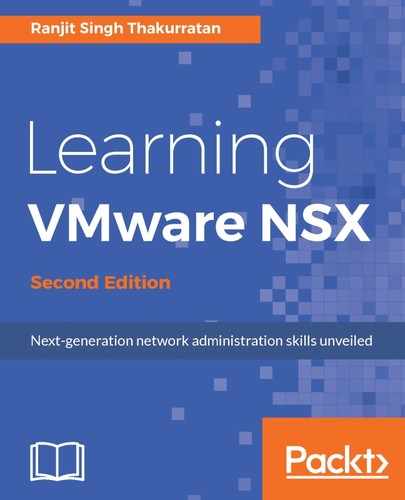We have briefly looked at transport zones in the previous chapters. A transport zone controls the domain of a logical switch among the hosts. In other words, it controls which hosts a logical switch can reach. A transport zone is configured on a per-cluster basis and can span multiple clusters in a vCenter. A universal transport zone can span multiple clusters across multiple vCenters. A transport zone dictates which host and, by extension, which virtual machines are allowed to participate in a particular network. In a typical environment, there can be more than one transport zone that is mapped to a host or to a cluster. However, a logical switch can only belong to one transport zone.
If a virtual machine belongs to a different transport zone, you will not be able to directly communicate with that virtual machine. This means that a vNIC is limited to spanning within the bounds of a transport zone. A virtual machine, however, can have multiple vNICs, each belonging to a different transport zone.
In a cross-vCenter NSX environment, you can create a universal transport zone that includes clusters from any vCenter in the entire environment, thereby extending your logical network. However, you can only create one universal transport zone.
A universal transport zone is created by the primary NSX manager and is synchronized across all the secondary NSX managers. A universal logical switch associated with a universal transport zone can extend to one or more vSphere clusters across multiple vCenters. There can only be one universal transport zone.
To add a transport zone, follow these steps:
- Go to Home | Networking & Security | Installation | Logical Network Preparation tab | Transport Zones.
- Click on the + icon to add a new transport zone. To add a universal transport zone in a cross-vCenter NSX environment, you have to select the primary NSX manager:

- Enabling Mark this object for Universal Synchronization allows this to be a universal transport zone.
- Name the transport zone appropriately.
- Select a Replication mode:
- Multicast: Instead of deploying controller clusters, you can use multicast IP addresses in the physical network for your control plane in this mode. This mode requires PIM/IGMP configured in your physical network.
- Unicast: The control plane is managed by NSX by means of the controller clusters. No changes are needed in the physical network.
- Hybrid: Hybrid mode offloads any local traffic replication to the physical network by means of multicast. This requires IGMP snooping to be configured in your physical network.
- Select the clusters you want this transport zone to span to. A transport zone will remain local to the NSX Manager it was created in. A universal transport zone will span to all NSX environments in a cross-vCenter NSX deployment. Click OK when done:

- The transport zone is now created. Notice the scope and the icon difference between a Global and a Universal transport zone.
You can double-click on a transport zone to manage its settings. Alternatively, you can use the Actions drop-down to change the settings. You can also add or remove any clusters from the transport zone membership as required.