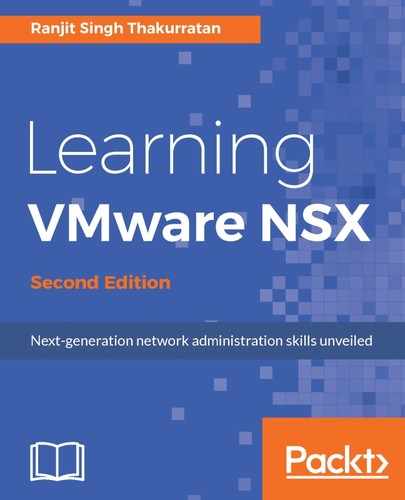Deploying the data plane involves preparing the ESXi hosts that enable them to participate in network virtualization. To prepare your environment for network virtualization, network components must be installed on a per-cluster basis. Any new hypervisors added to this cluster will automatically be prepared for network virtualization. After the network virtualization software (installed as a VIB) is installed, the logical firewall is enabled on that cluster. One important prerequisite is to ensure all hosts in the cluster are part of the distributed virtual switch:
- To prepare a cluster go to the Networking & Security | Installation | Host Preparation tab:

- Pick your cluster that you want to prepare for NSX component installation on the host. Hover over the Installation Status column and you will find the Install option:

- Click Install. Click Yes in the prompt to proceed. You will now see the Installing status.
Although not necessary, in rare instances or a reinstall a ESXi host reboot will be required.
- Once the installation is complete you will see the status updated and the distributed firewall enabled.
- We will learn more about configuring VXLAN in Chapter 4, NSX Functional Services:

- All hosts in the Compute cluster will have three VIBs installed. The VIBs installed prepare the hosts in the cluster for logical routing, VXLAN, and the distributed firewall. You can log in to a host and run the following command to find the VIBs installed:
[root@host:~] esxcli softwarev vib list | grep esx