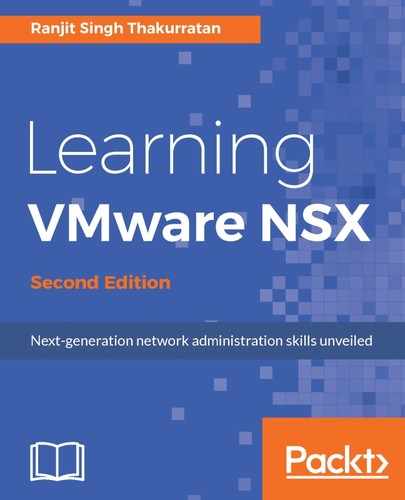In an environment where there are multiple routing protocols being used, route redistribution enables cross-protocol route sharing:
- Go to Home | Networking & Security | NSX Edges, and double click an NSX Edge, and go to Manage | Routing | Route Redistribution:

- Click Edit to select the protocols to which you want to enable route redistribution. Only the configured protocols will show:

- Click the + icon to add an IP prefix:

- Next you need to specify the redistribution criteria for the IP prefix entered. Click the + icon in the route redistribution table:

- Select the appropriate Prefix Name from the drop-down menu.
- Next, specify the Learner Protocol that will learn routes from other protocols.
- The Allow learning from field allows you to specify the protocols to learn the routes from.
- Click OK when done.
- Click Publish Changes when done.