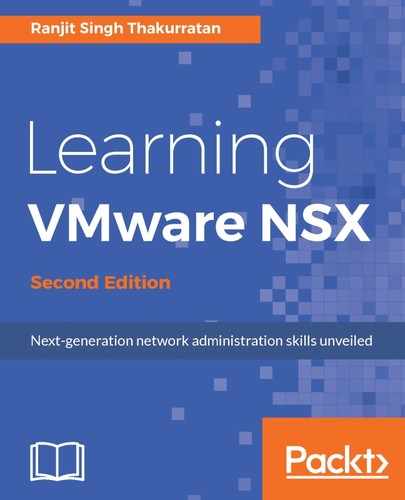NSX allows for one-to-one static NAT IP address allocation and IP address pooling. When the DHCP service is set up, it listens to any DHCP discovery requests on the internal interfaces and responds:
- Go to Home | Networking & Security | NSX Edges, and double click an NSX Edge, and navigate to Manage | DHCP:

- Click the + icon to add a new pool:

- Enabling Auto Configure DNS allows you to configure the DNS for every DHCP binding automatically.
- Enabling Lease Never Expires binds the IP to the MAC address forever.
- Enter the Start IP and the End IP. Fill in the rest of the form with applicable values and click OK when done.
- Now that a pool has been added, let's go ahead and enable the DHCP service.
- Click on Enable and click Publish Changes. You can also enable logging by selecting Enable logging and setting the appropriate log level.