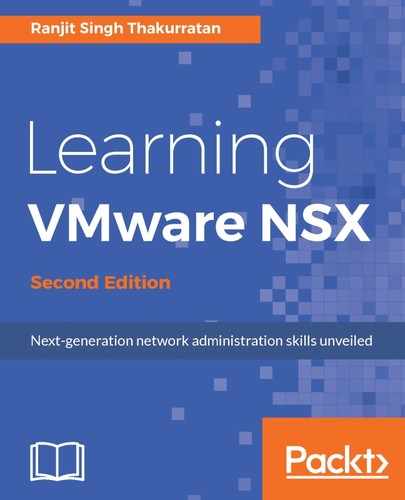Configuring OSPF on the logical distributed router enables VM connectivity across logical routers. It also forms the bridge between the logical router and the Edge services gateway. Configuring OSPF on a logical distributed router is similar in many ways to configuring OSPF on an Edge services gateway.
Ensure that a Router ID is configured. Perform the following set of steps:
- Go to Home | Networking & Security | NSX Edges, and double click on your logical distributed router, and go to Manage | Routing | OSPF:

- Click Edit under OSPF Configuration:

- Click Enable OSPF. In the Protocol Address, enter the IP address that the OSPF protocol will use to form adjacencies with its peers. The Forwarding Address is then used by the distributed router (in the hypervisor) to forward packets. Click OK.
- Configuring the OSPF areas and area to interface mapping is similar to the configuration described in the Edge services gateway.
- Once done, click Publish Changes.